Your Business Application
You will need to complete a finance application, and be approved prior to offering financing to your customers.
Step 1: You will find the ThryvPay Financing application link under Payment Settings under ThryvPay Settings
Step 2: Click on the “Sign Up Now” button
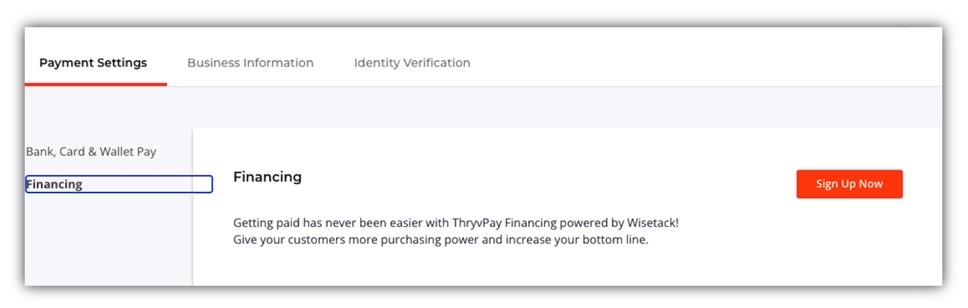
Step 3: Complete the application details
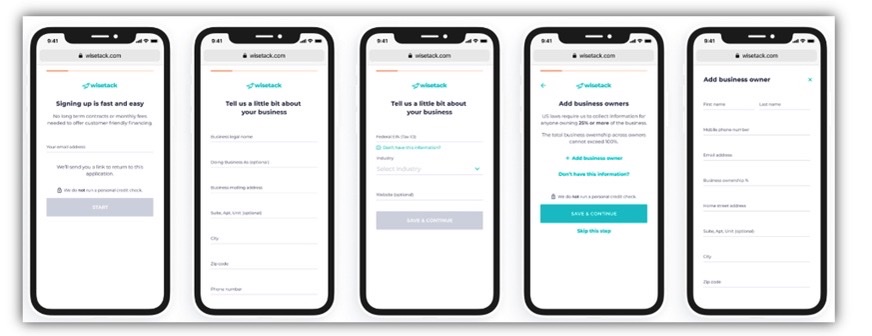
Verify and connect your bank account to receive your financing payment
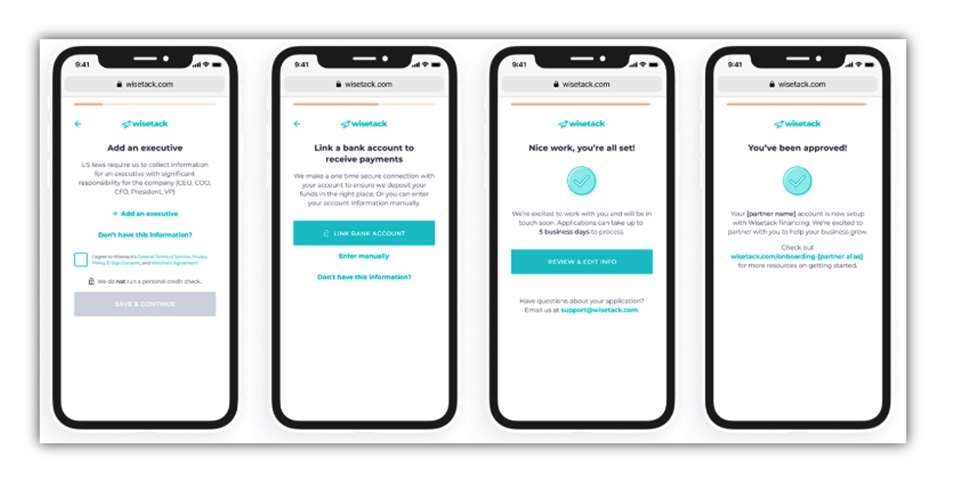
Bank account confirmation
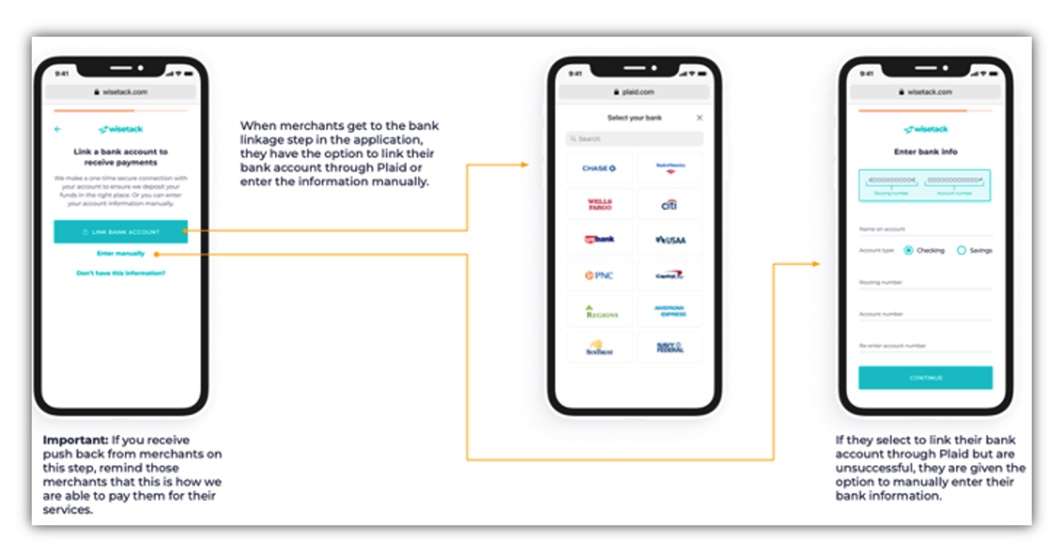
Step 4: Applications can take up to 5 business days to process, but it typically takes 1 business day to receive your approval.
Your business financing application timeline
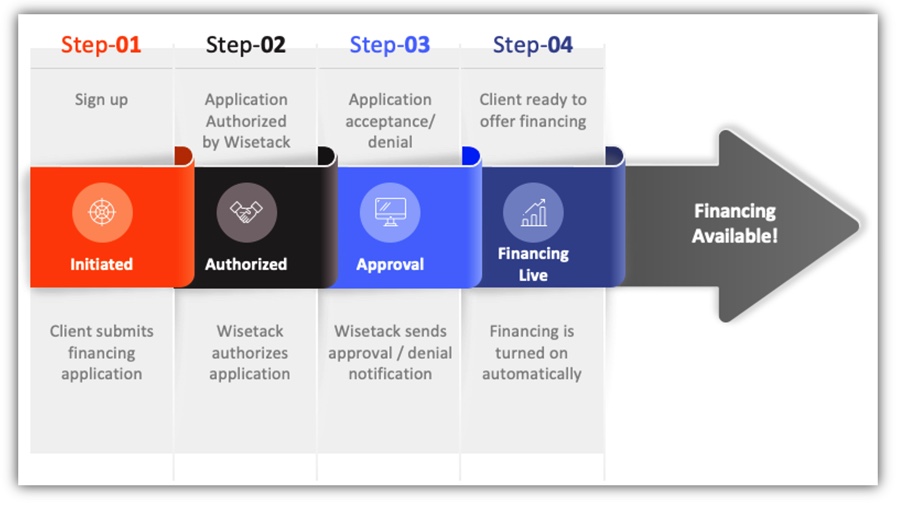
Step 5: Once approved, financing will appear as a payment option on all checkout pages (via the invoice or payment request) so your customers can choose financing at any time. You will also have the ability to invite customers to prequalify prior to finishing the job.\
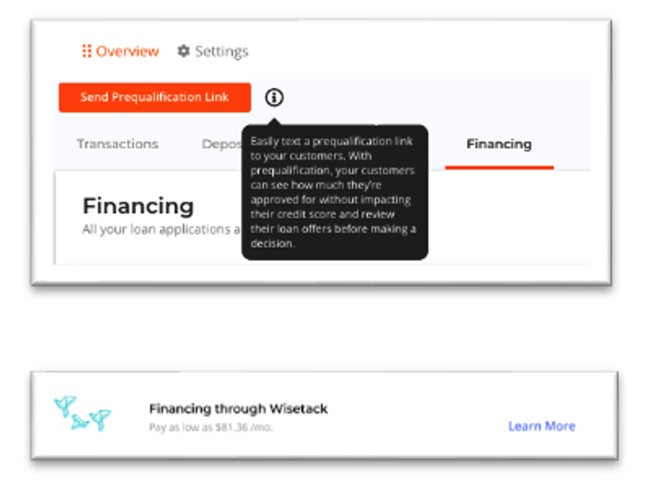
Step 6: You can limit the minimum financing amount (up to $2000) you want to accept. Anything lower than this amount would not display financing as an option on the checkout page.
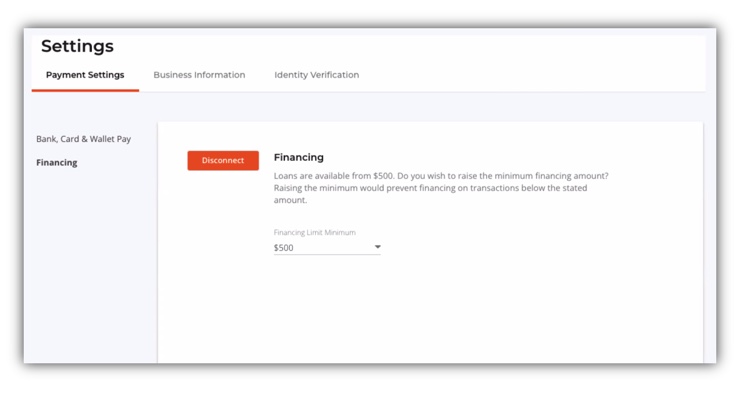
If you choose to disconnect, it will remove the financing option for all customers entirely from your ThryvPay. You previous financing history will remain on the financing tab for reporting purposes.
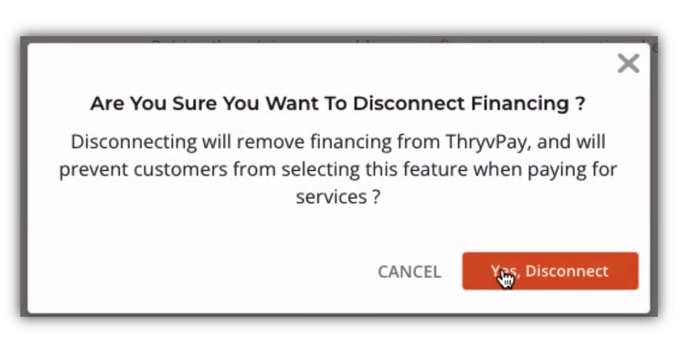

Comments
0 comments