If you run into an issue with a document that a client submitted to you, where it shows unavailable, we have created an easy solution to allow you to request the client re-upload that document.
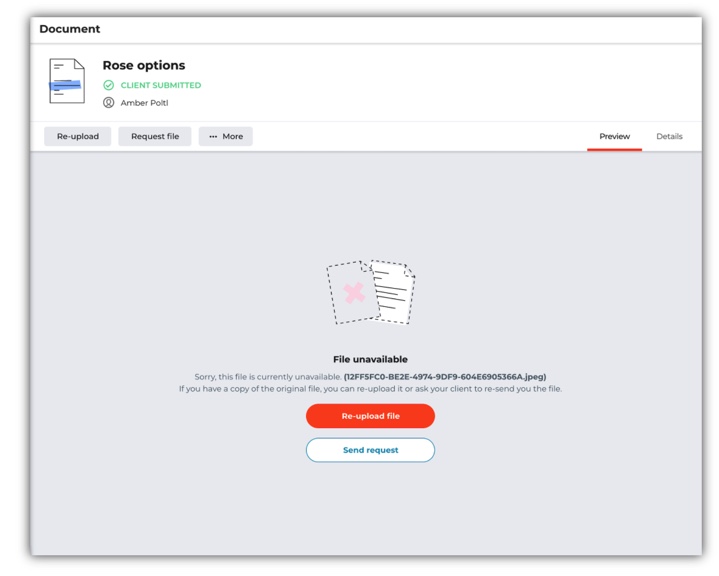
Select Request file.
A send an email invite will pop up with the following message:
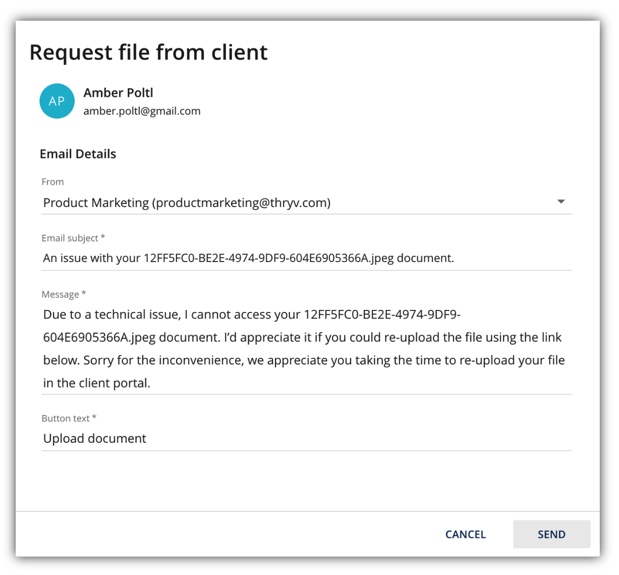
Select Send.
Your client will receive an email with a link to re-upload the file.
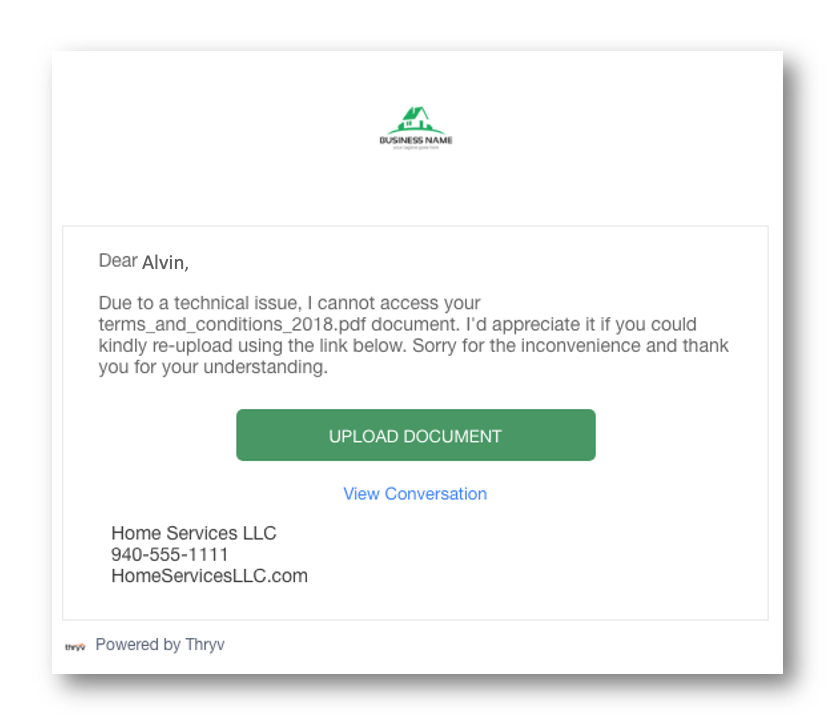
Your client will be directed to the client portal, where they can re-upload their document. Once the client re-uploads the document, it will be accessible to both you and the client. Any existing links to it in campaigns, your website or elsewhere, will link to the document once again.
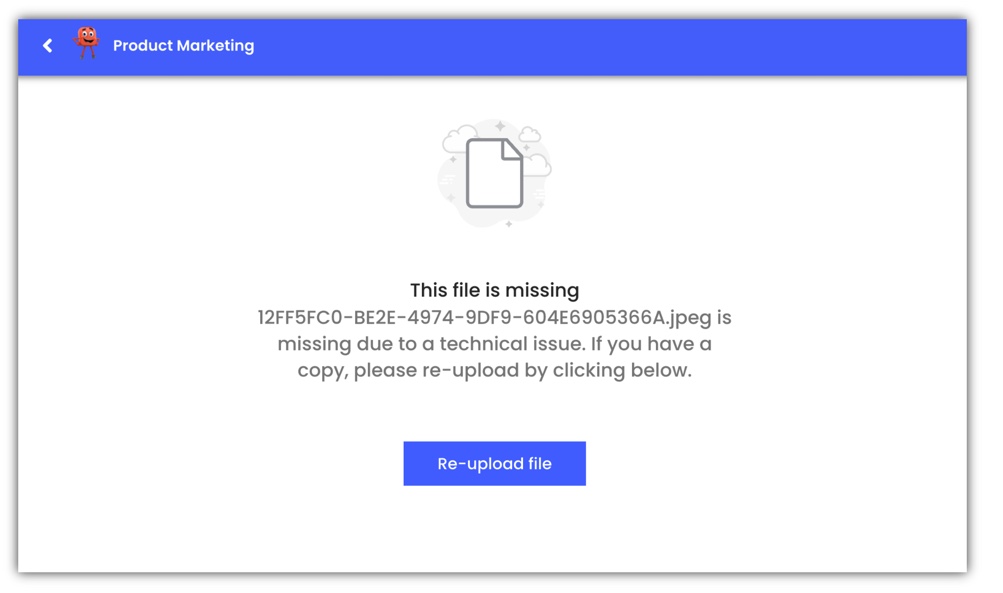

Comments
0 comments