Assign a Staff Member to a client or project
In the additional staff field: select add. Then select the staff member you'd like added to the client or project from the drop-down.
- Adding a staff member to a client or project, allows that staff member to view this client's interactions. This is very useful for staff members in a restricted user view.
- Adding an additional staff member does not notify that staff member. (Only changing the primary staff notifies the staff member.)The main purpose is to allow them to view the client or project if they are needed for collaboration.
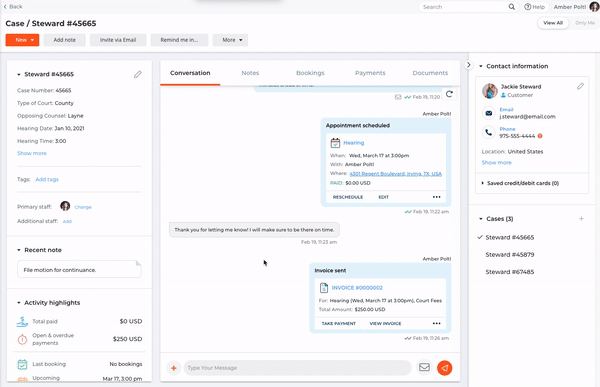
Remove a Staff Member from a client or project
In the additional staff field: select add/remove. Then select the 'x' next to the staff member you'd like removed from the client or project.
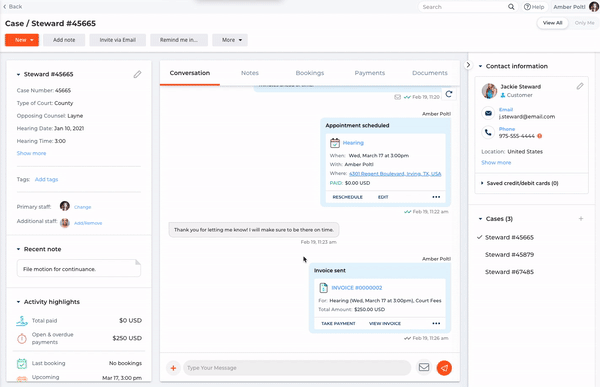

Comments
0 comments