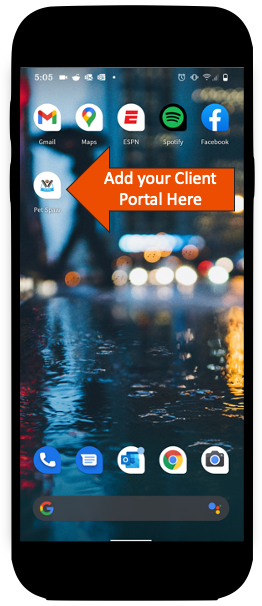 |
Add your client portal to your client's mobile deviceWould you like your clients to have easy access from their mobile phones directly to your client portal?
We have a feature for that!
You can invite your clients to add your client portal directly to their mobile phone like an app!
Then your clients can easily access your client portal with one click from their mobile home screen.
|
On Android:
- Access the client portal on a mobile browser such as Chrome (we will use Chrome for this example).
- Click the ⋮ in the upper right-hand corner of the mobile browser window.
- Select the Add to Home Screen option.
- Name the shortcut after your business and grant permission to add the shortcut.
- The shortcut will be added to the home screen. Clicking on it will take your client directly to the client portal.
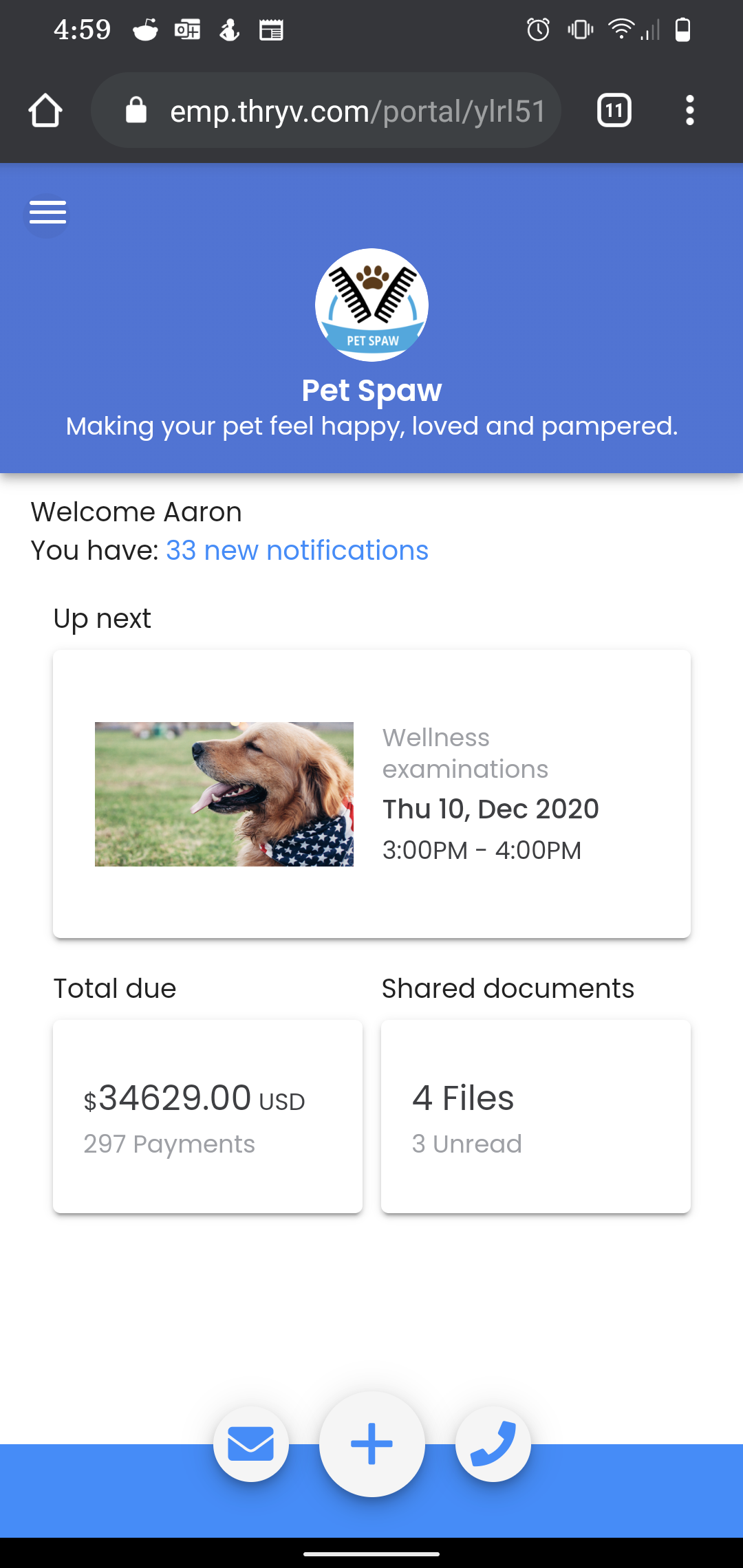 |
 |
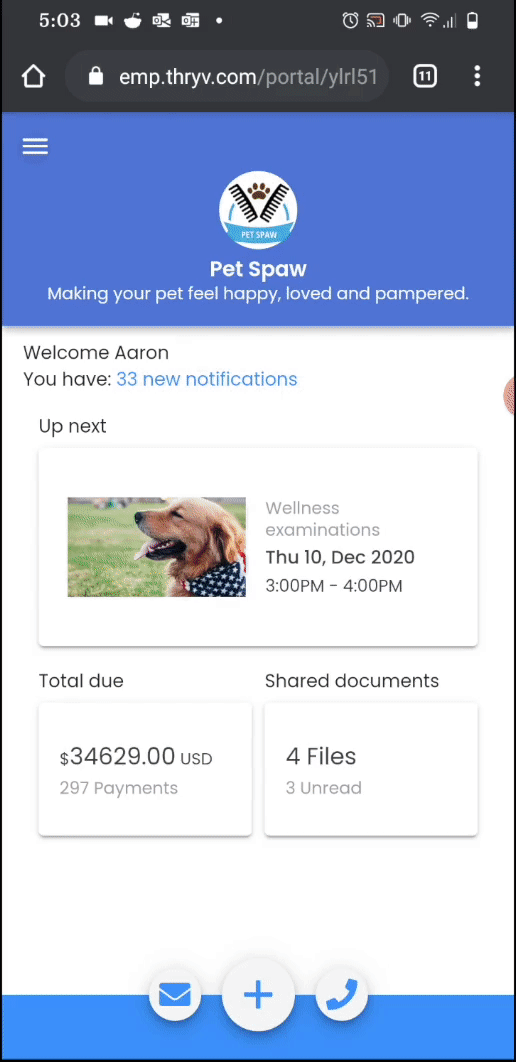 |
On iPhone:
1. Open the link in the Safari Browser and click the shareiphone.png icon.
2. Select Add to Home Screen.
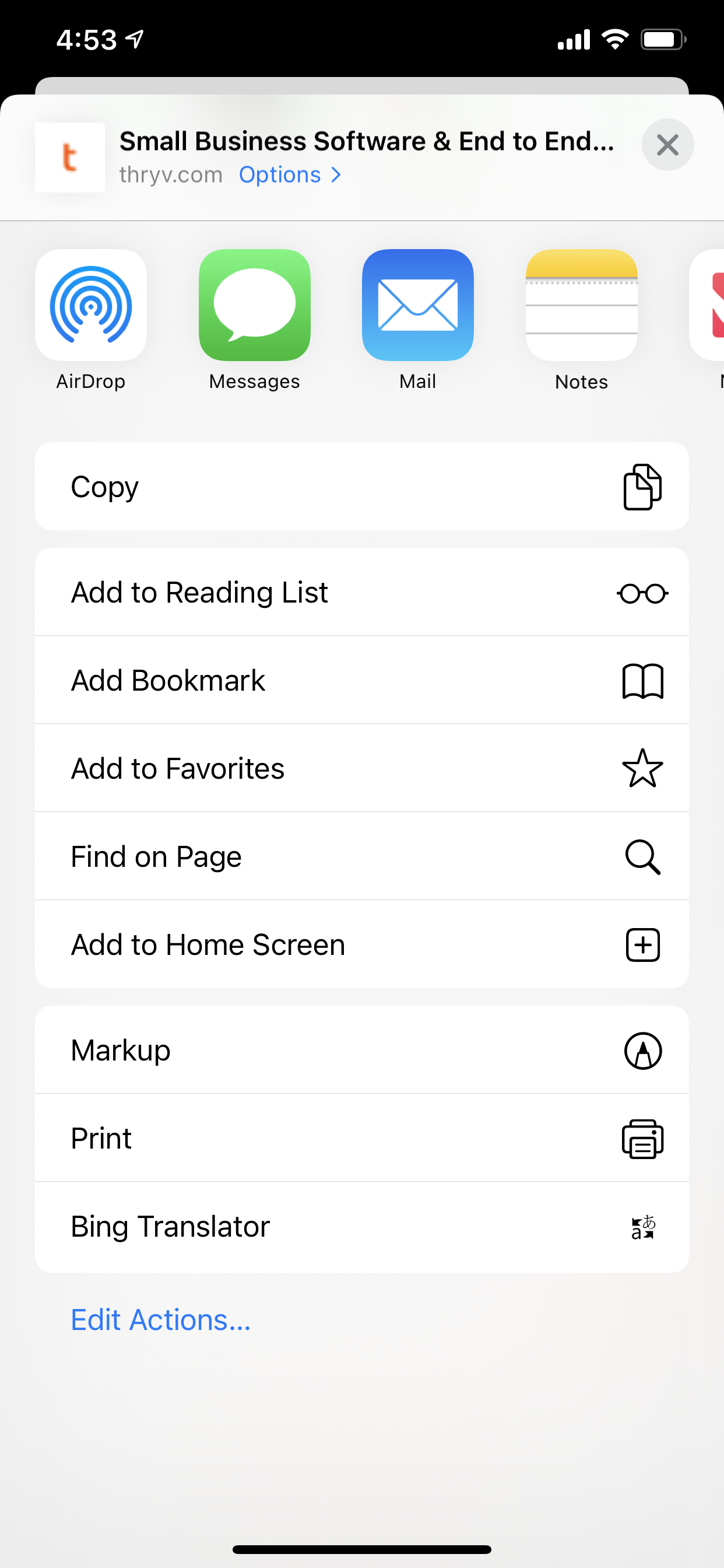 |
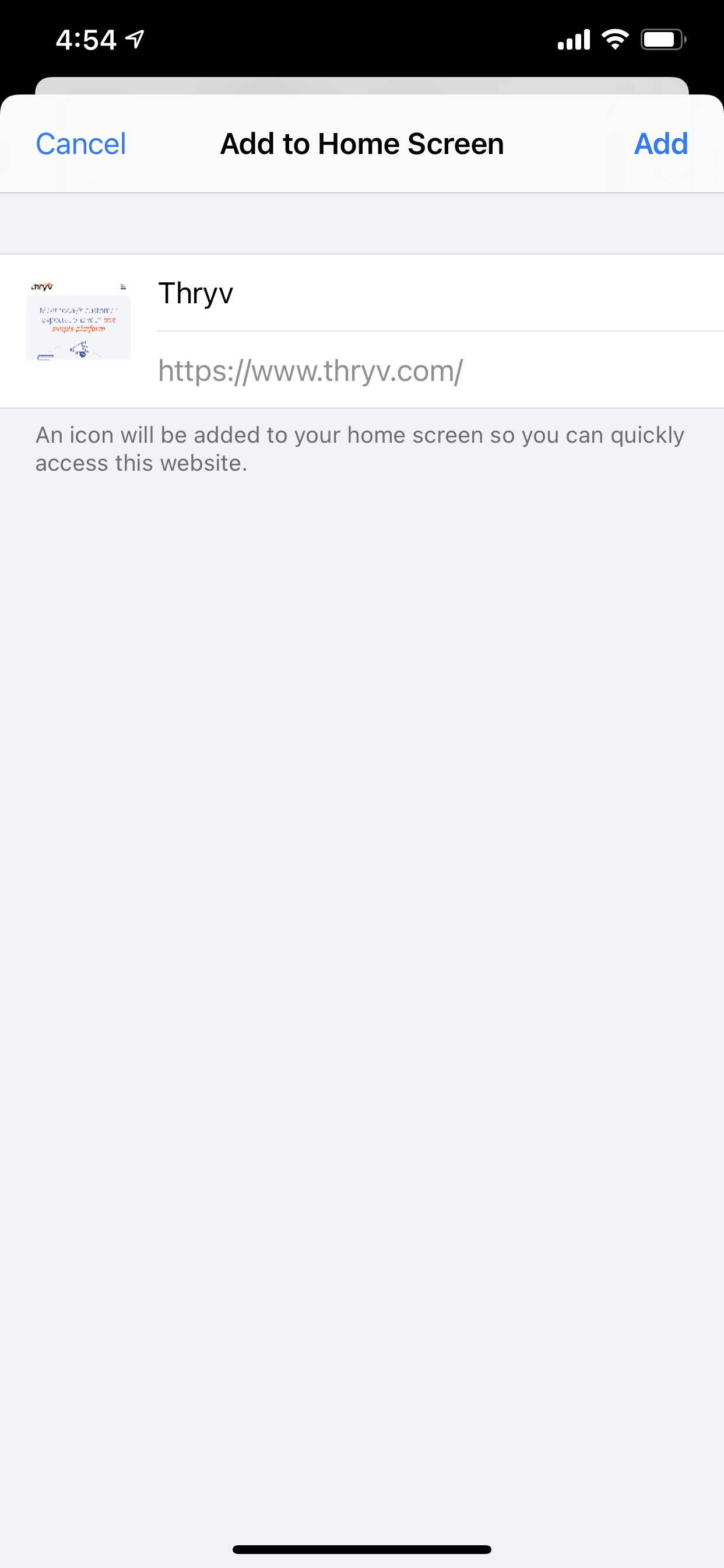 |
 |

Comments
0 comments