Service packages can help you create more repeat business and generate multi-time customers. This article will show you how to let your clients know about your service packages. Haven't created a package yet, be sure to refer to our how-to guide for creating packages article.
From your Online Service Menu
Show off your service packagings, by enabling a link on your online service menu, that will direct your clients to your package offerings.
On the individual package settings, make sure the checkbox for packages can be purchased online is checked. (Settings > Coupons & Packages > Packages > edit the package > check the box)
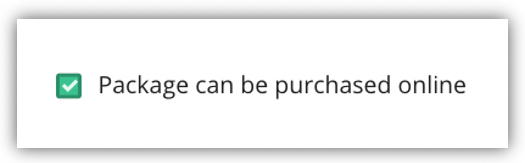
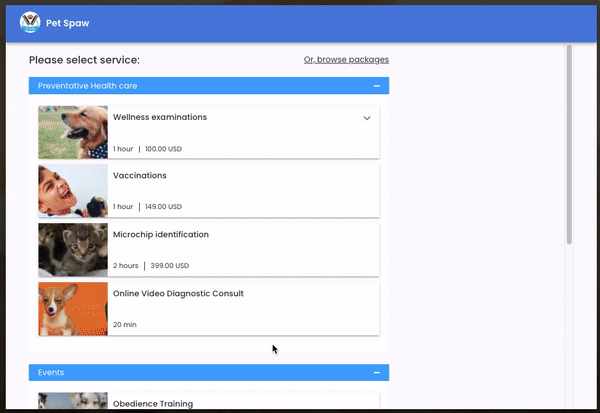
Add a Package Action Button to your Client Portal
- Navigate to Online Presence > Client Portal > Edit Client Portal.
- Expand the action buttons section.
- Click on the + button or Add Action button.
- Select the Packages option.
- Customize the action buttons and click Done Editing in the top left-hand corner of the editor to save your changes.
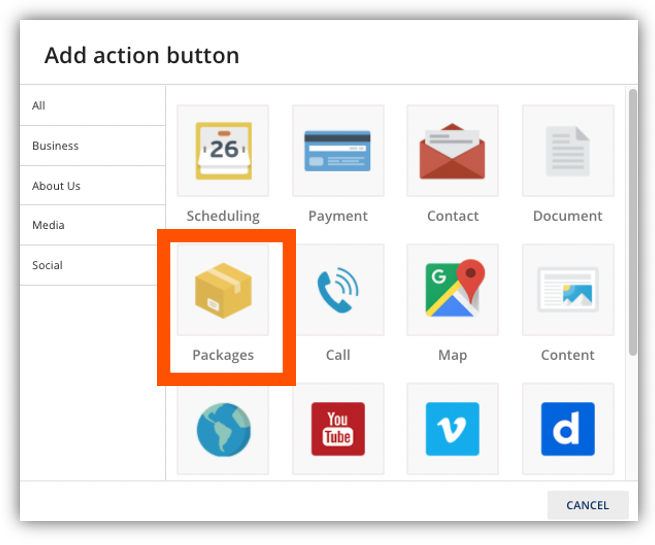
Create a Direct Package Purchase Link
You can create a direct package purchase link that you can send to clients in an email or link to a button on your website.
- Navigate to Online Presence > Client Portal.
- Click Create Direct Links.
- Select Purchase a Package under the invite options
- Use the dropdown to specify whether the link should invite clients to buy a specific package, or offer your entire list of available packages.
- Click Get Link to get your generated link.
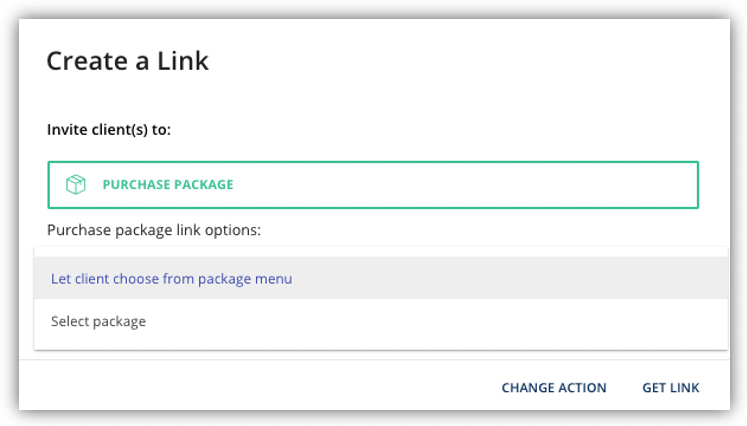
Share your Package in an Announcement
You can select Purchase Package as on option for the call to action in an email announcement or automated campaign.
- Navigate to Marketing > Announcement.
- Click New announcement > Create Your Own.
- Name your announcement
- Select Purchase a Package under the invite options
- Use the dropdown to specify whether the link should invite clients to buy a specific package, or offer your entire list of available packages.
- Click Create.
- Add the details of your package!
Need more information about editing an email announcement? Refer to this article.
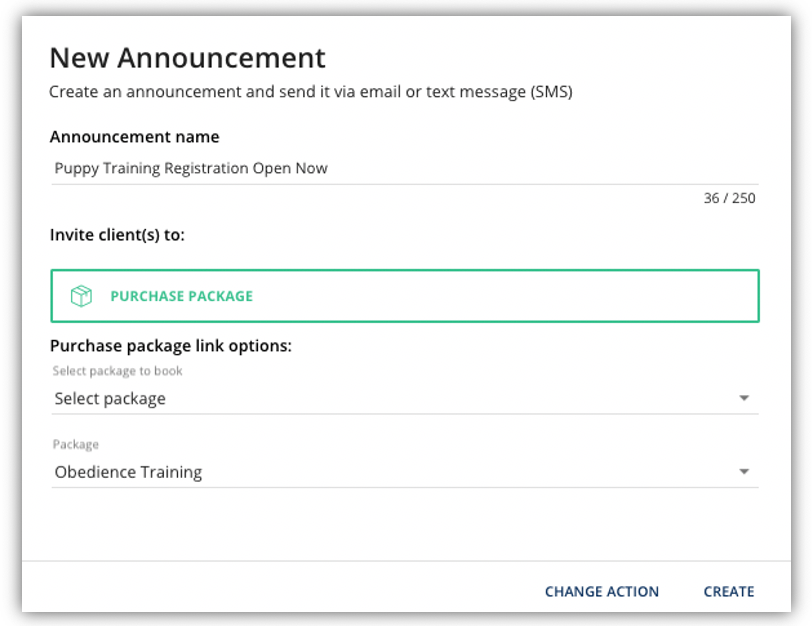
|
Announcement Draft:
|
SMS/Text Announcement
|

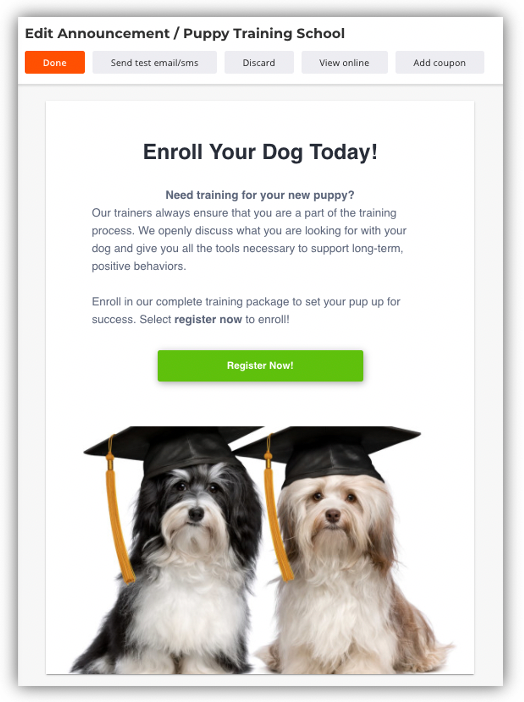
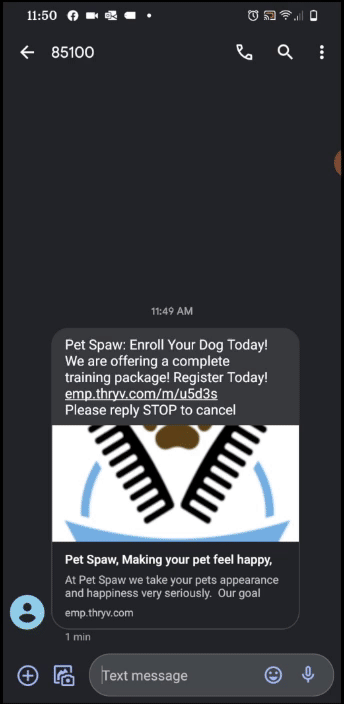
Comments
0 comments