Great news! You can send out estimates and invoices via SMS (text message)!
To enable this feature, go to Settings>Auto Client Messages>Payments.
Once there, simply check the boxes under Invoices or Estimates so you can enable the text message to be sent. You will also have the option to customize the message that will be shown to your clients by updating what you would like to say in the free form box. There is a limit of 160 characters.
Don't forget to click "Save"!
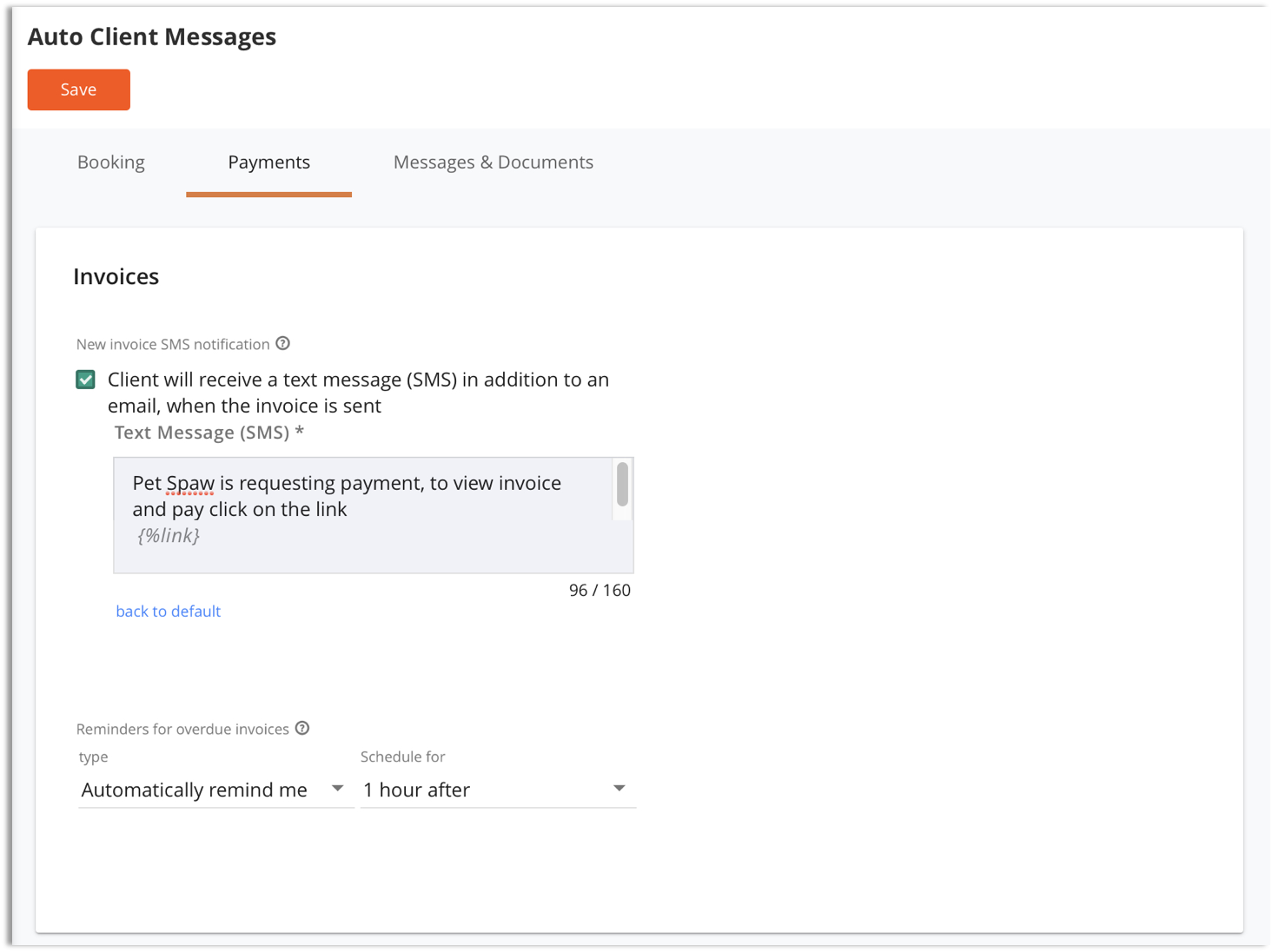
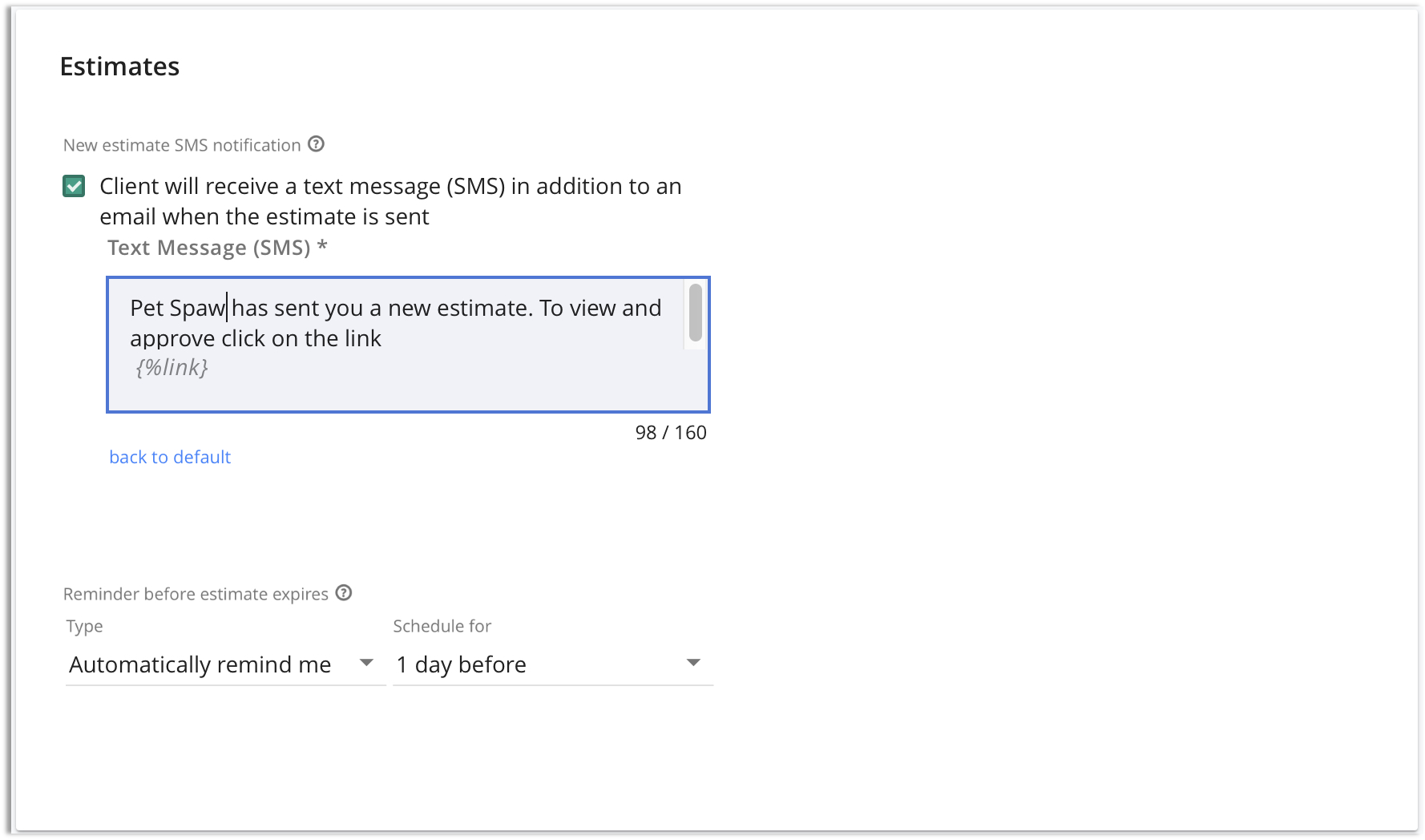

Comments
0 comments