Send a different email notification based on the service name
You are able to send your client a confirmation email for their scheduled appointment and include different text and/or instructions based on the service name.
This is a valuable option if you require your clients to receive different information based on the type of service they schedule with you.
You can add the necessary code within the email template for when an appointment is accepted. The applicable templates are named as follows: 'Scheduled - Auto-Accepted', 'Scheduled - Staff Accepted' and 'Scheduled - By Staff.'
Please remember to use the exact service name you have on your service menu when you edit the email code. The service name is case sensitive.
Add the code below right before the {% endintro %} attribute.
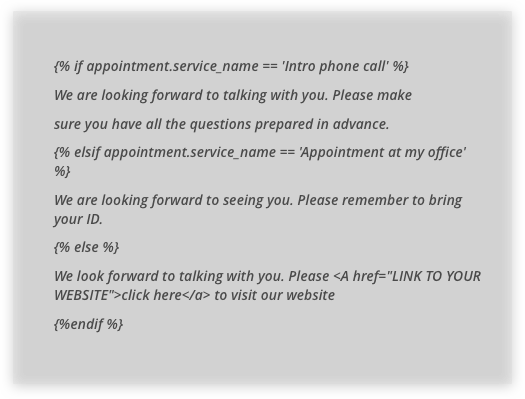

Comments
0 comments