1. Click on Settings
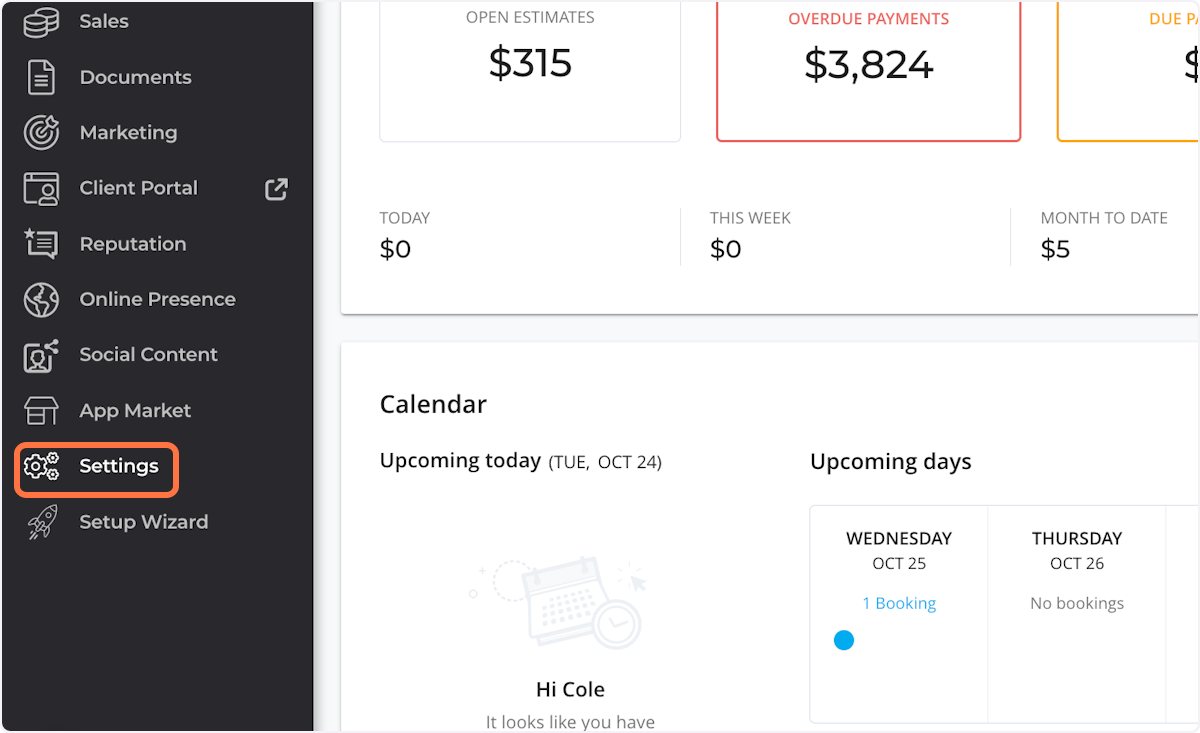
2. Click on Payments
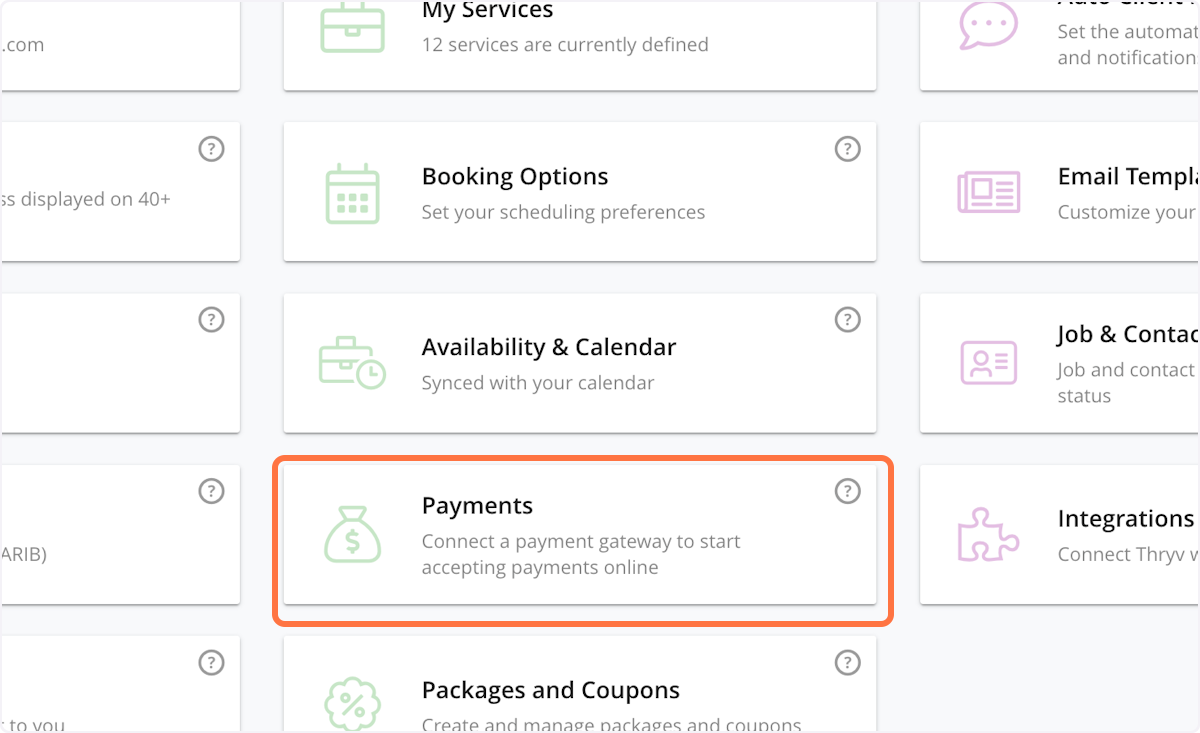
3. Click on Invoices & Estimates
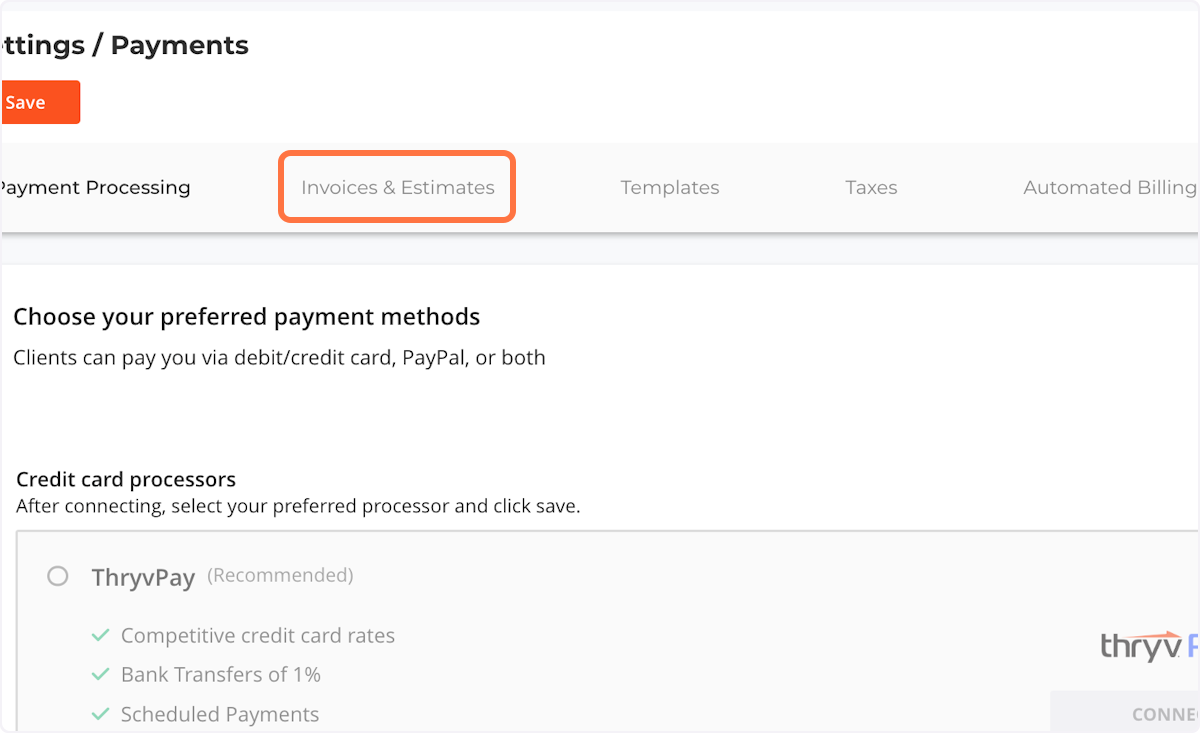
4. Click on Add contact fields
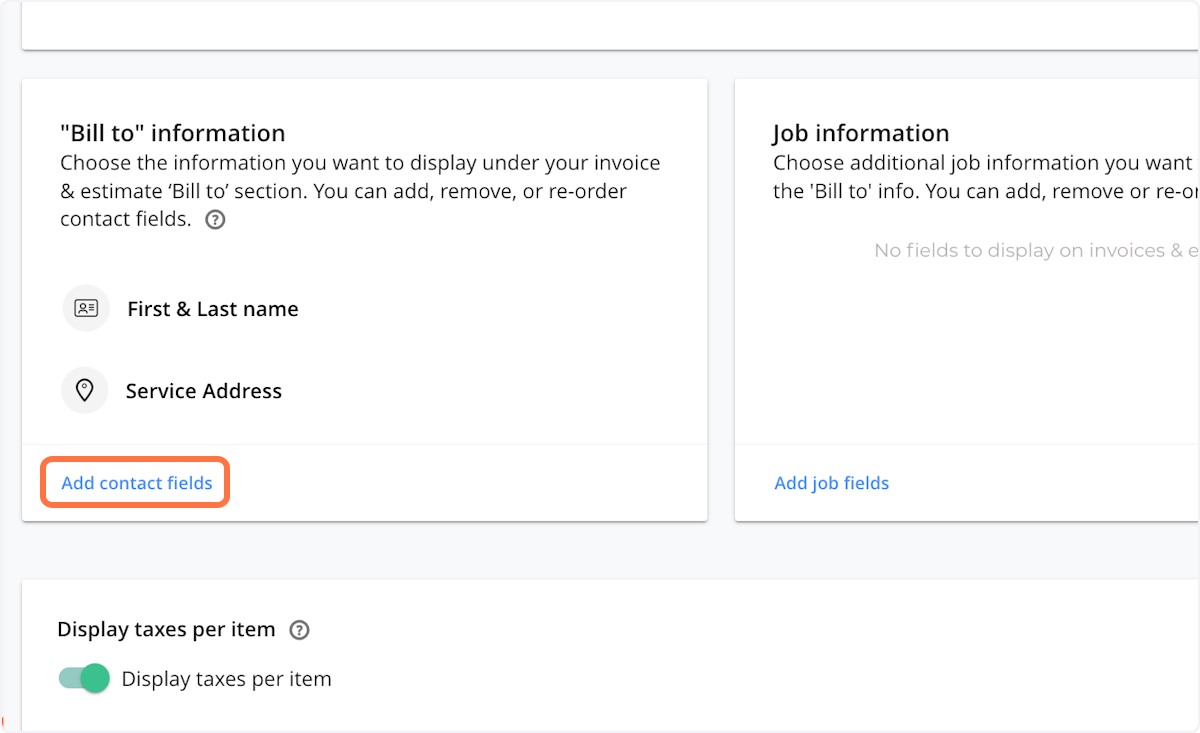
5. Check the box for any fields you also wish to be included on the invoices
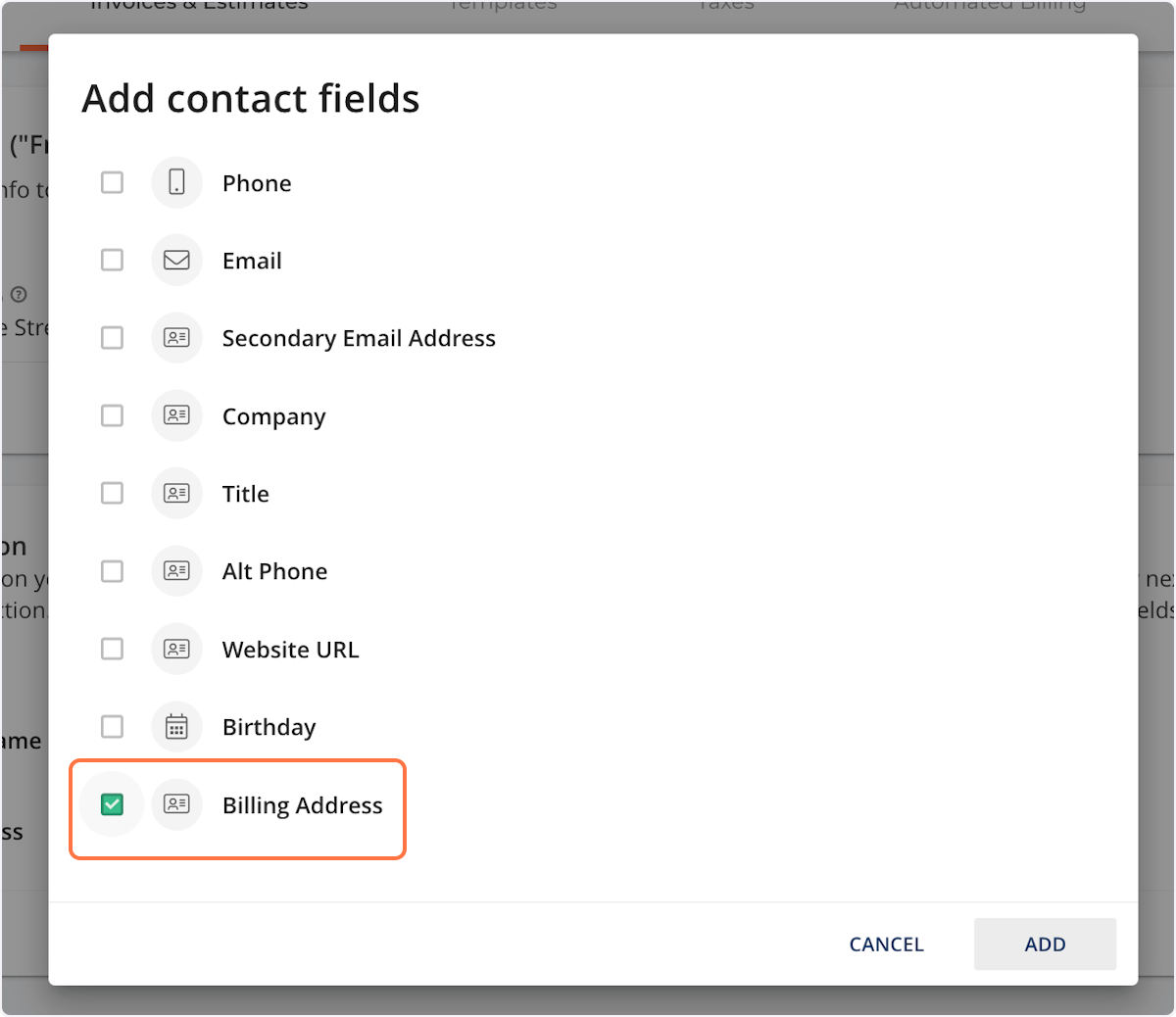
6. Click on Add
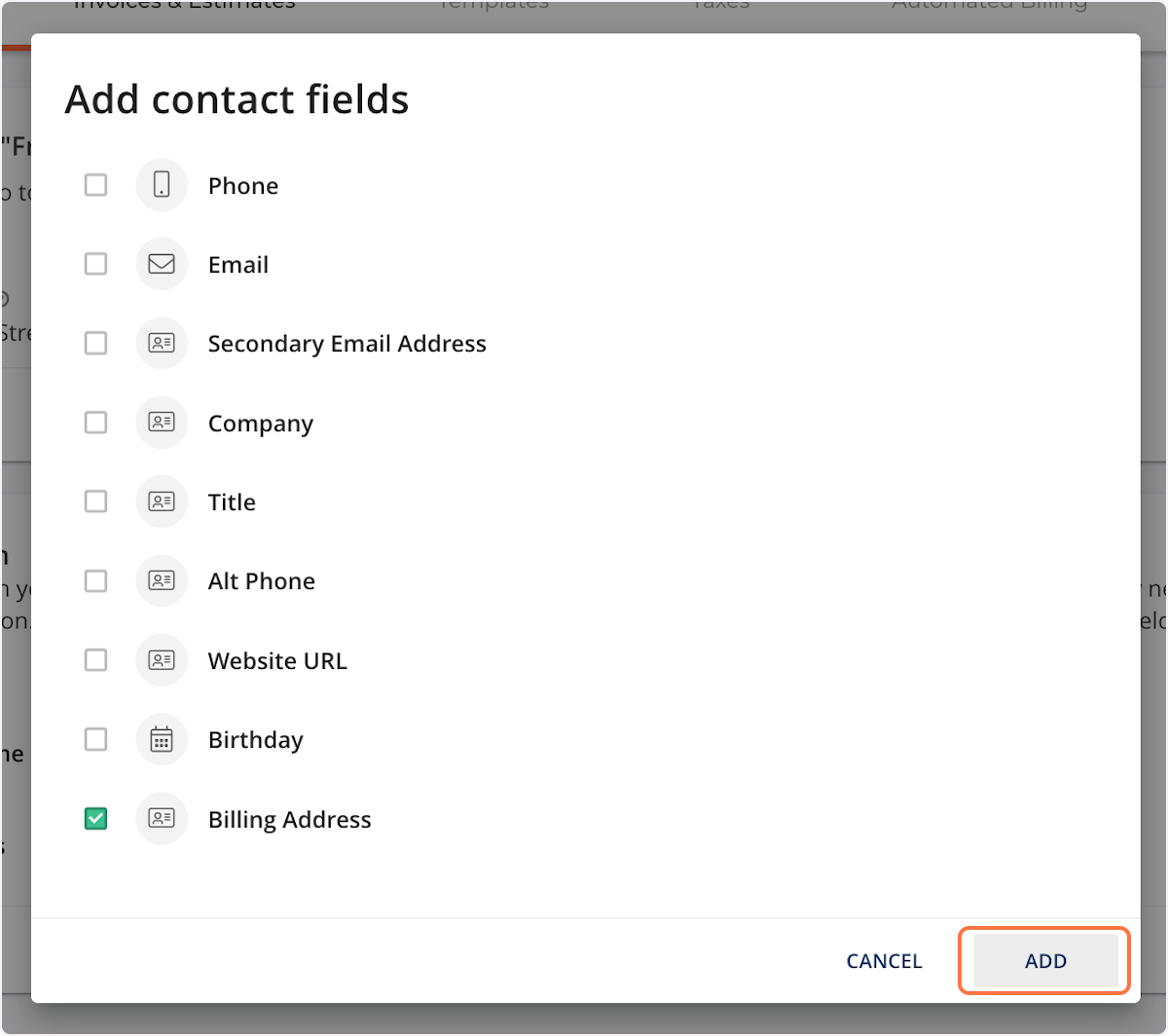
Our customer support team is available 24/7 by online chat, phone, or email
Comments
0 comments