Start from Dashboard
1. Click on Calendar
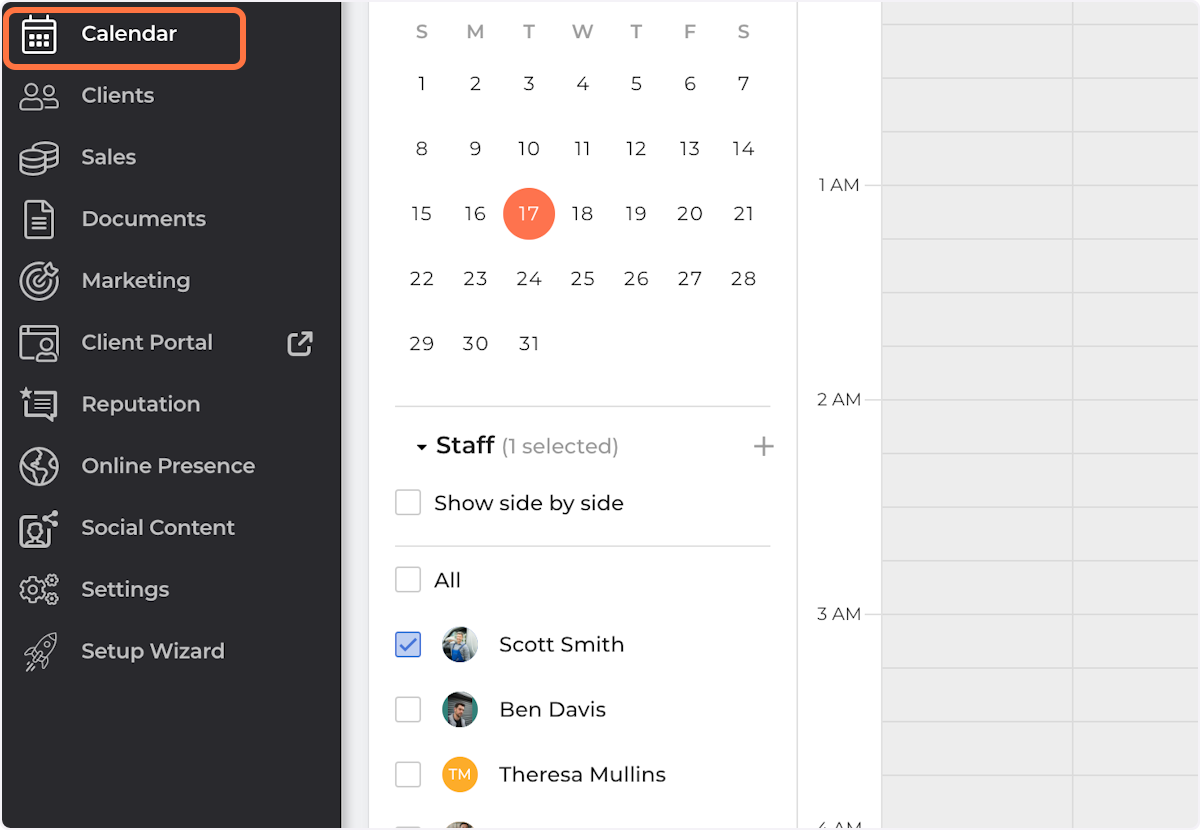
2. Click on More Actions
3. Click on Invite to Schedule
4. Select your client(s)
5. Click on Continue
6. Use the drop-downs to select scheduling link options and Staff, then Click on Continue
Our customer support team is available 24/7 by online chat, phone, or email
Comments
0 comments