Start from Dashboard
1. Click on Calendar
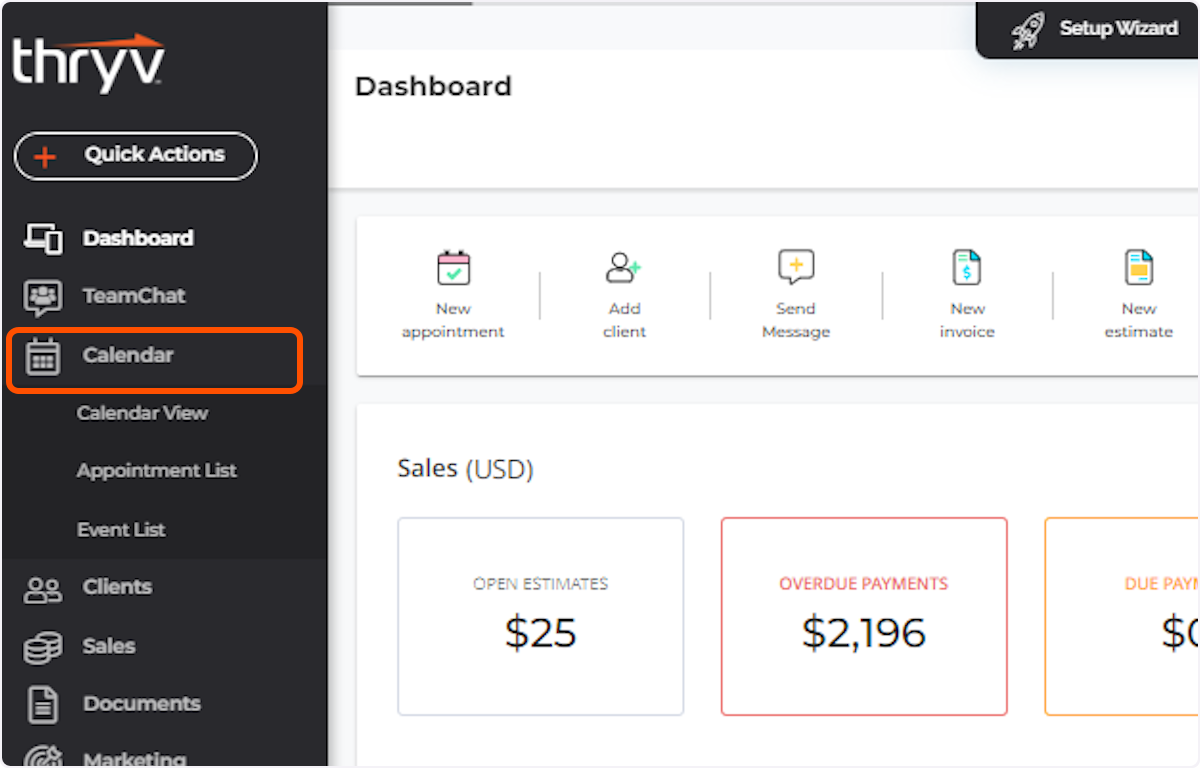
2. Click on the Settings Icon
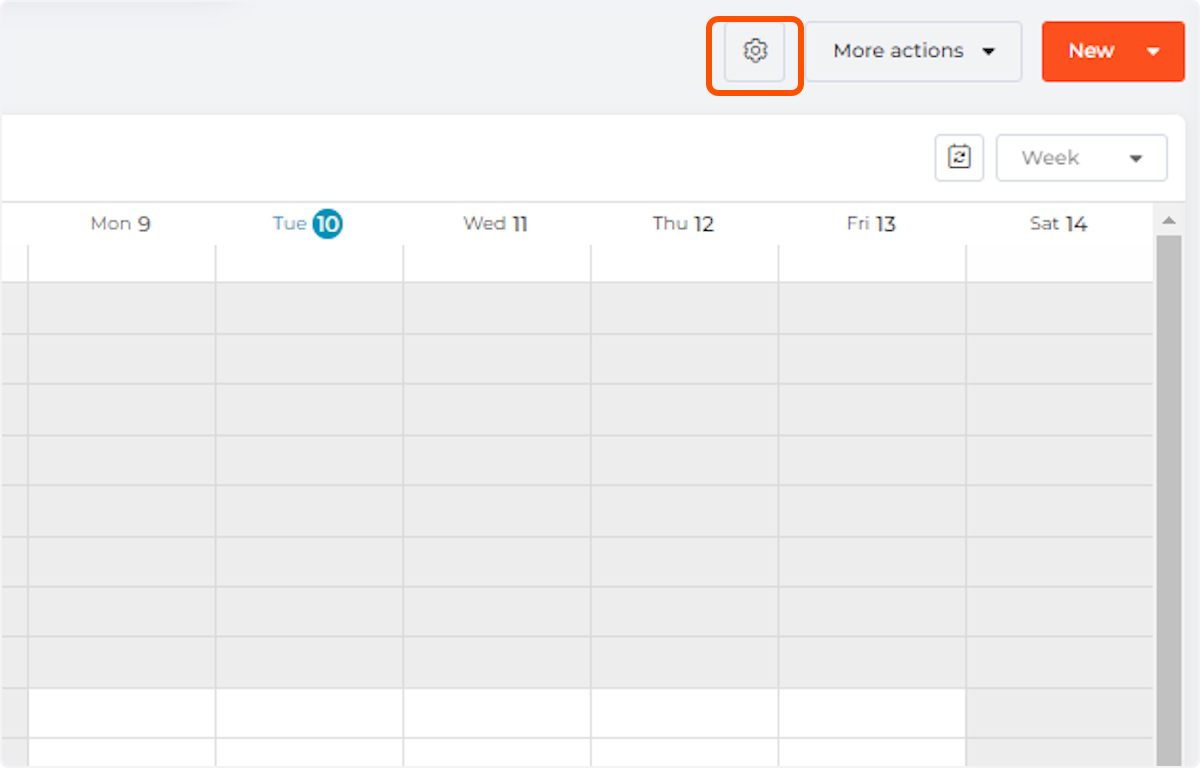
3. Select Content Display from the drop down option

4. Update the Slot colors and Slot Increments
This example shows the slot colors are currently set to be colored by staff and the slot increments are in 1 hour increments
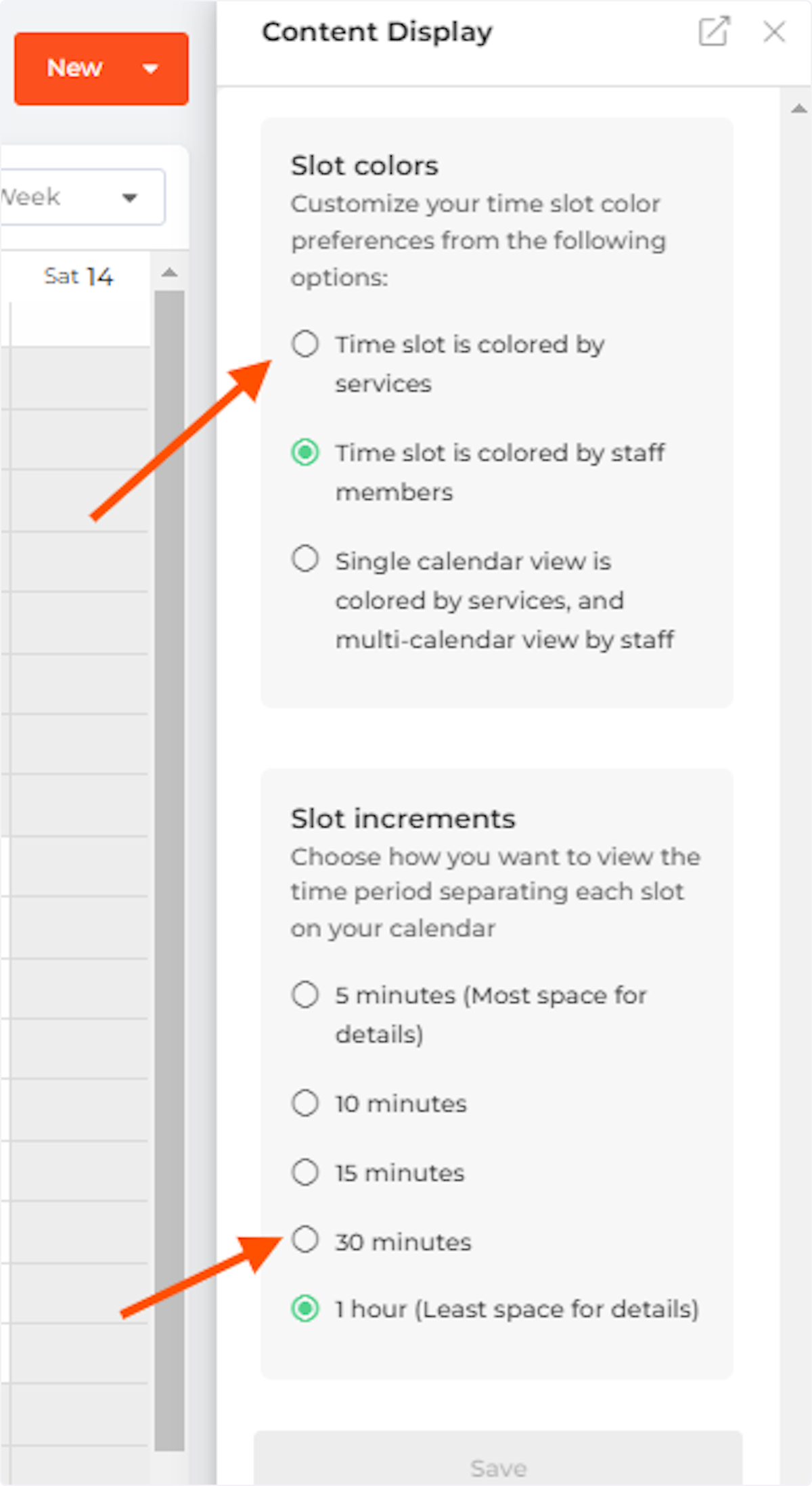
5. Click Save
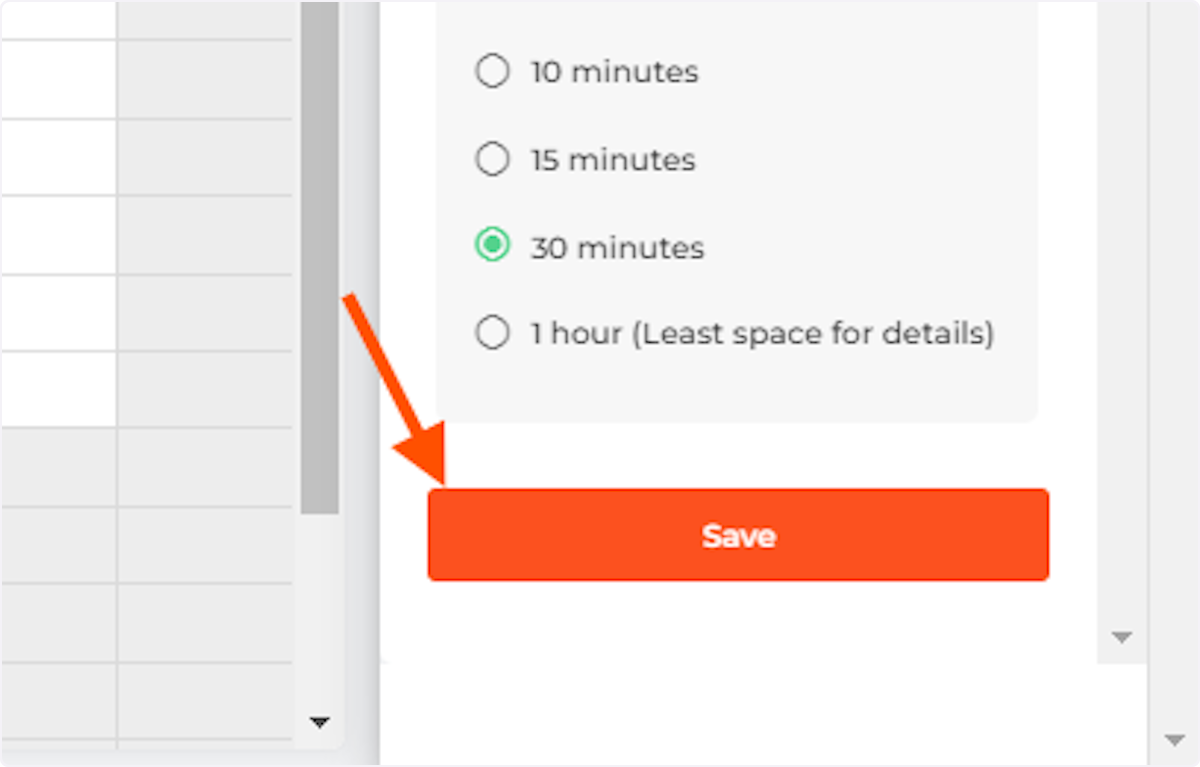
6. The calendar now reflects the updates
This slot colors are now set to be colored by service and the slot increments are in 1/2 hour increments
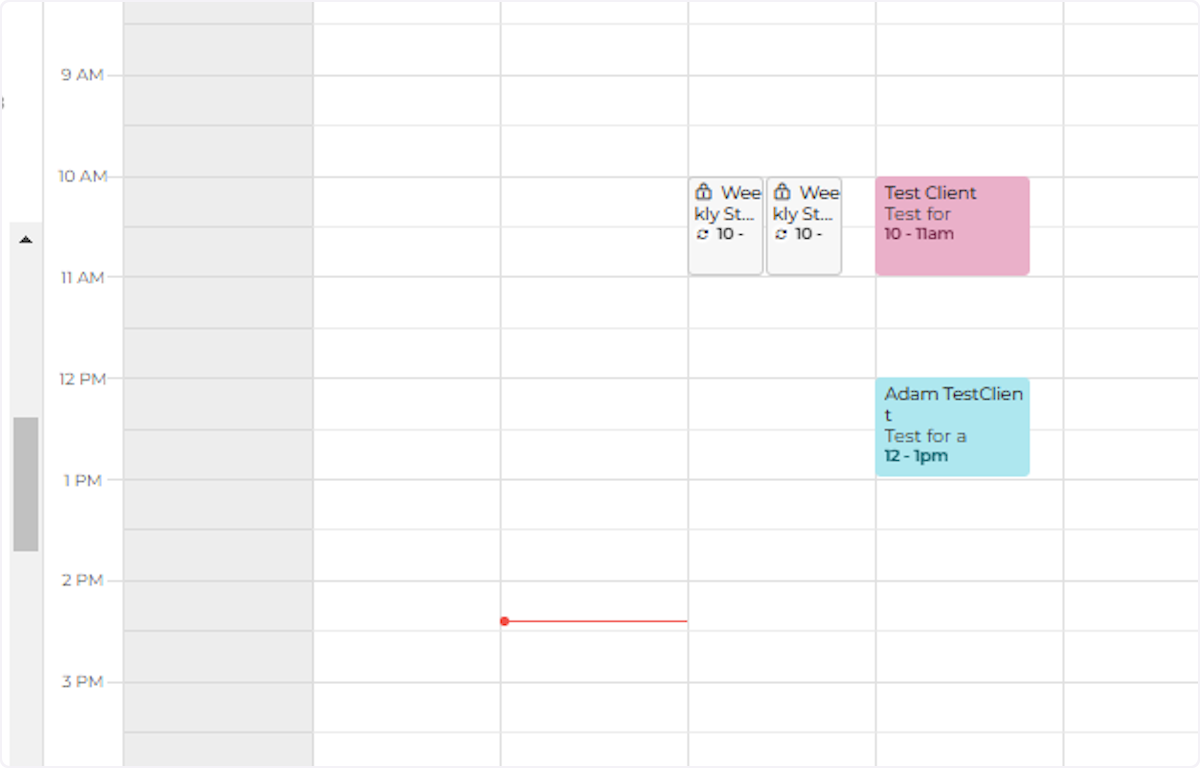

Comments
0 comments