Start from Dashboard
1. Click on Calendar
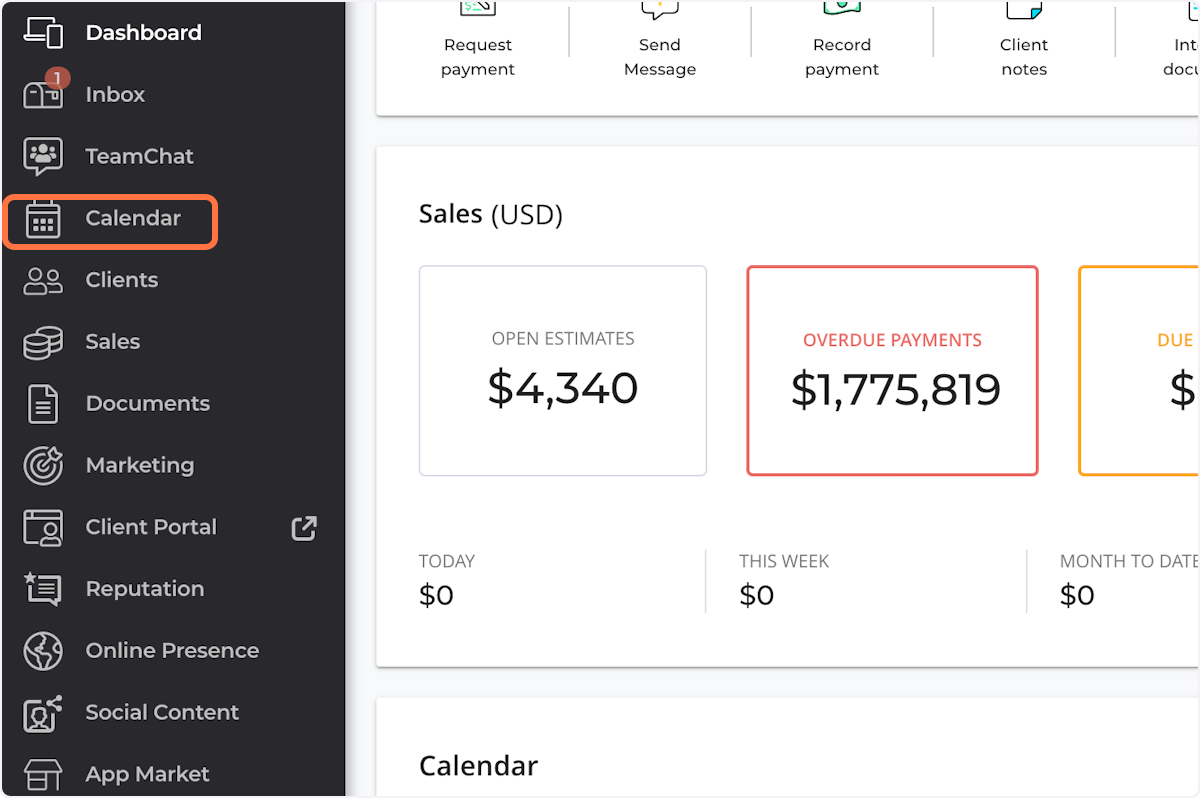
2. Click on the event to promote
3. Click on Promote this event
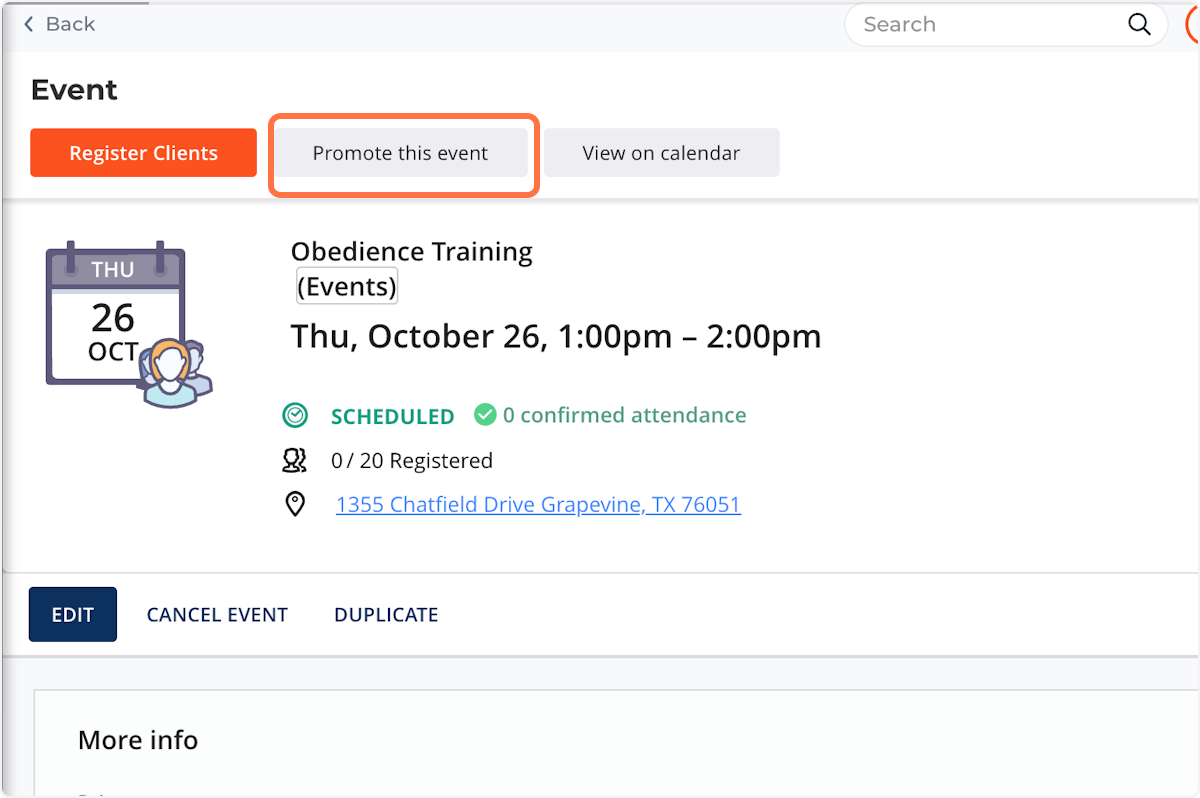
4. Confirm the details are correct and click on Create
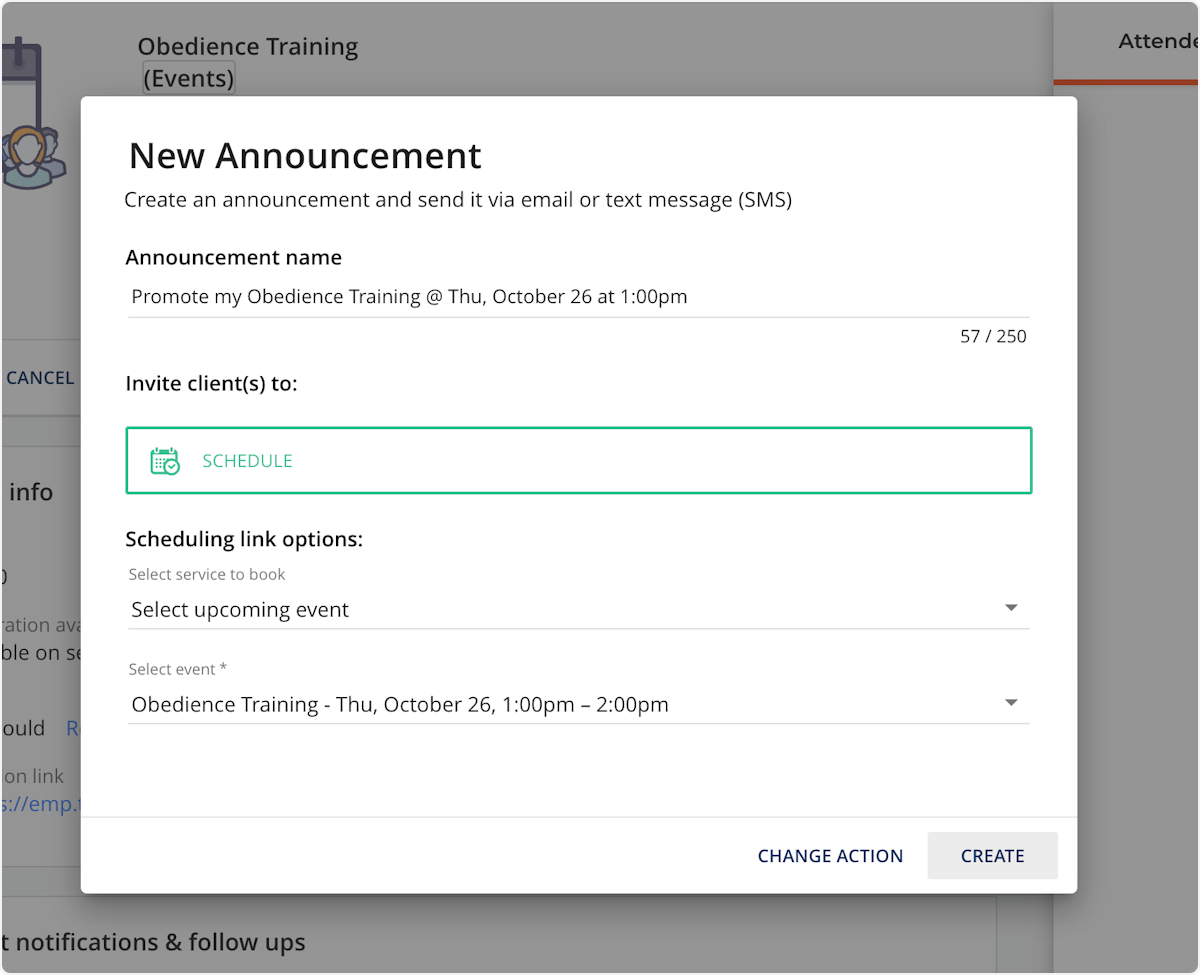
5. Click on the pencil icon to edit the body of your announcement
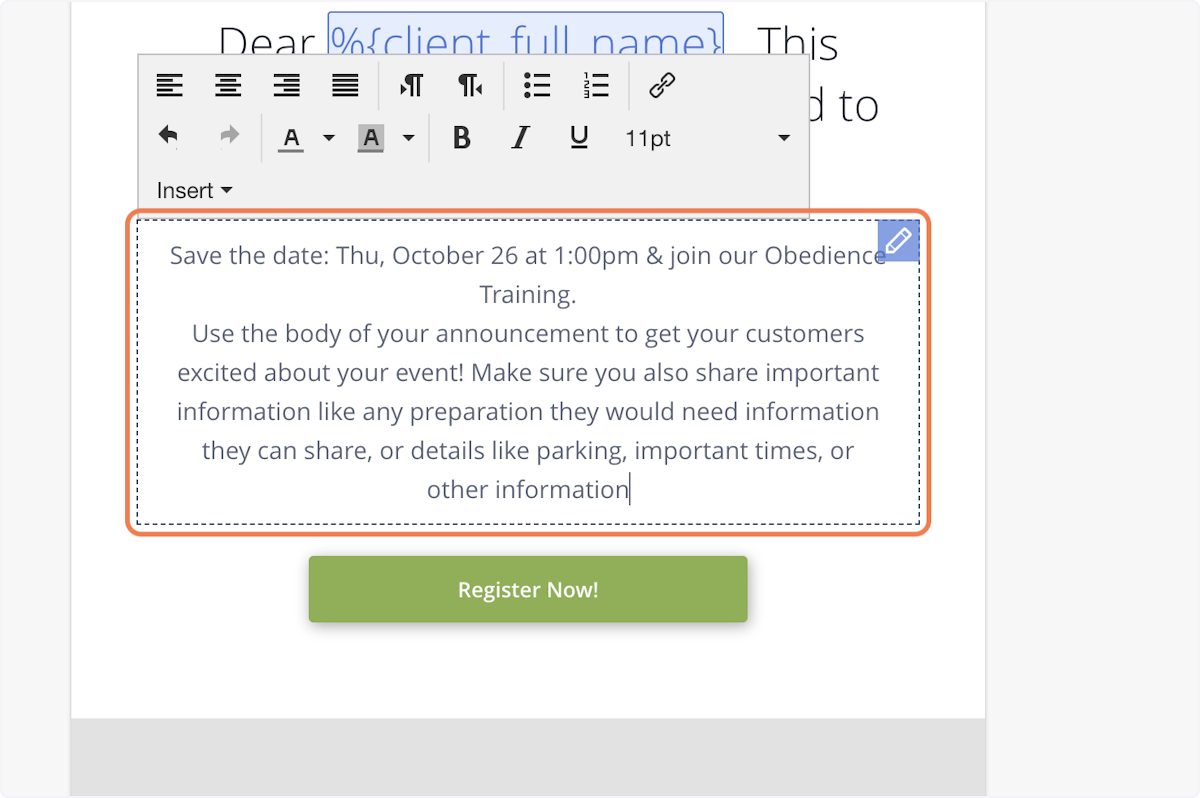
6. Click on the photo icon to select a photo for your announcement
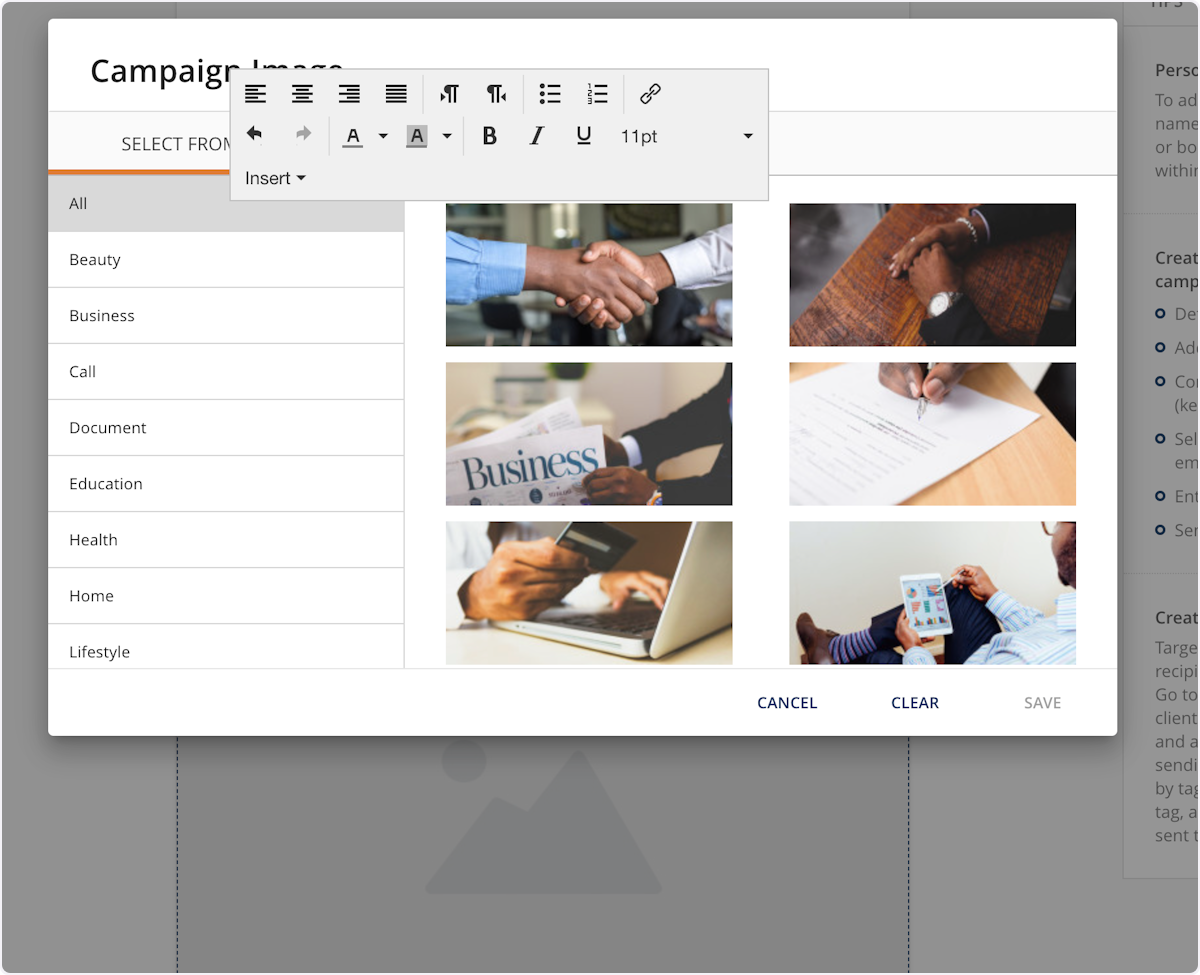
7. Click on the desired photo, then click on Save
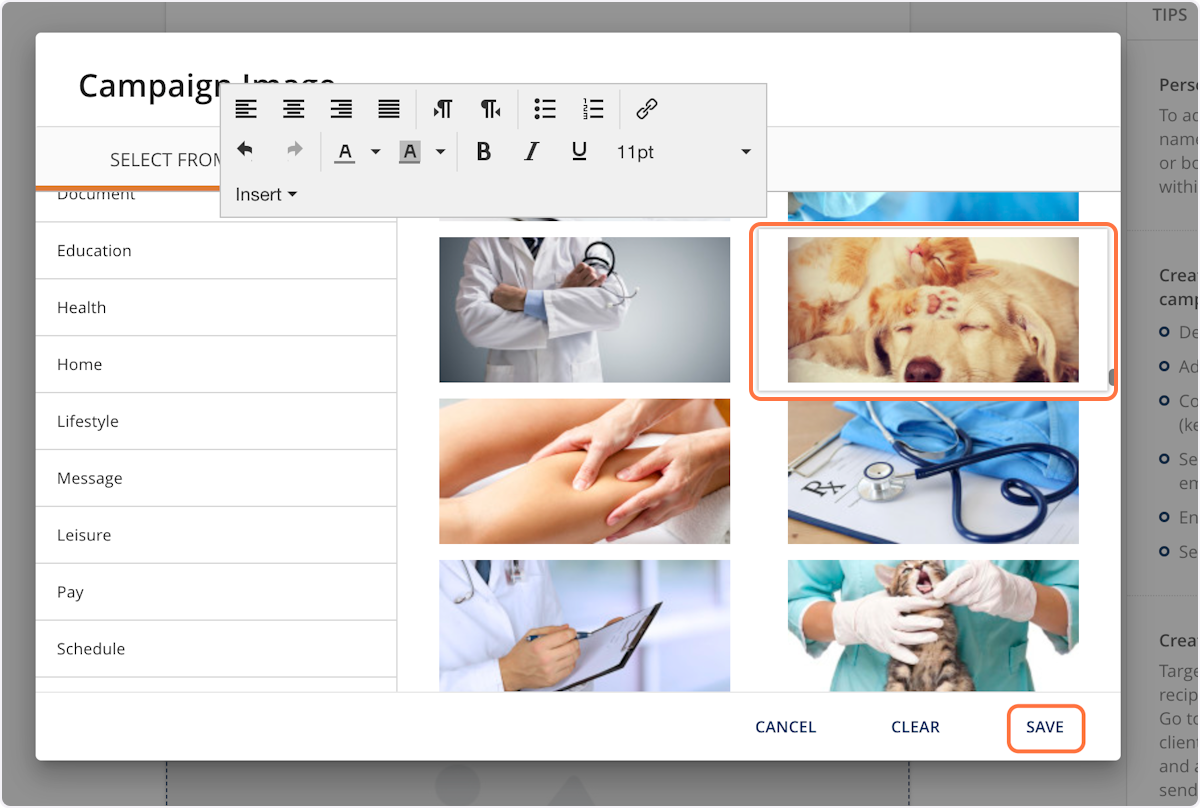
8. Click on SAVE
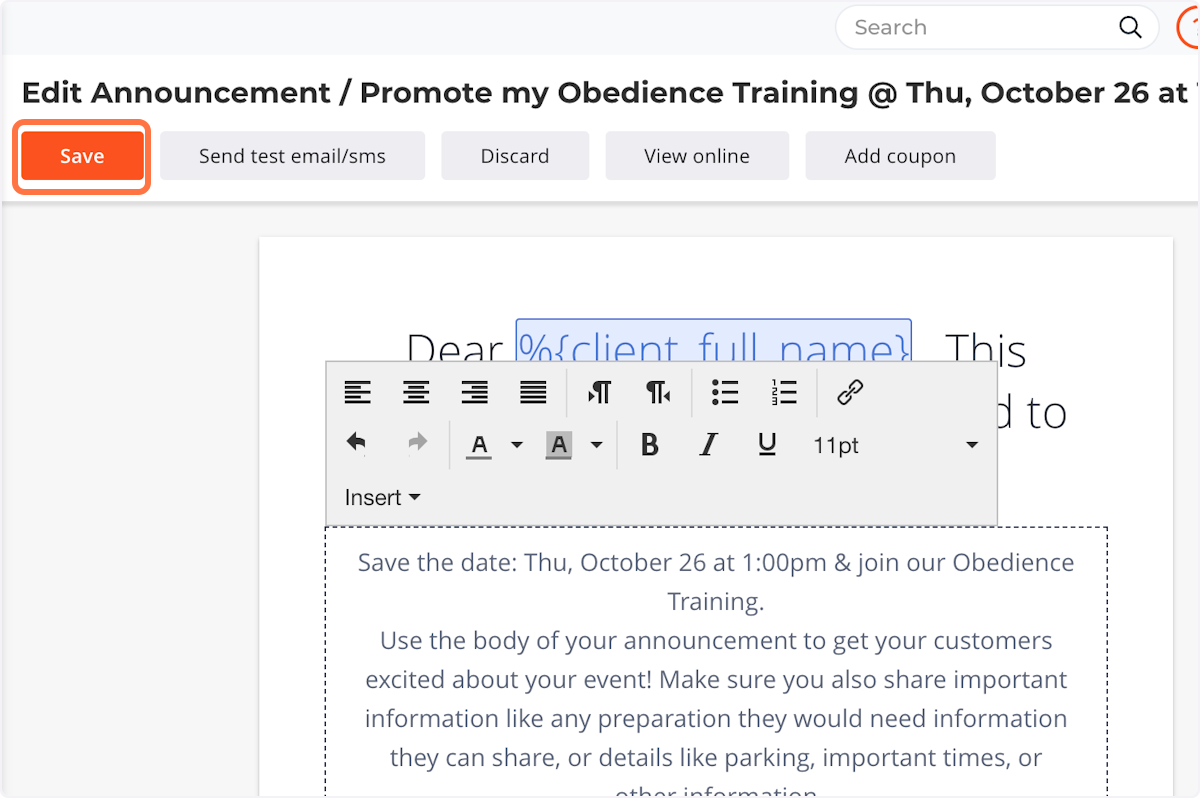
9. Click on SEND. Then, confirm whether to send your announcement via email or sms, then click on Continue
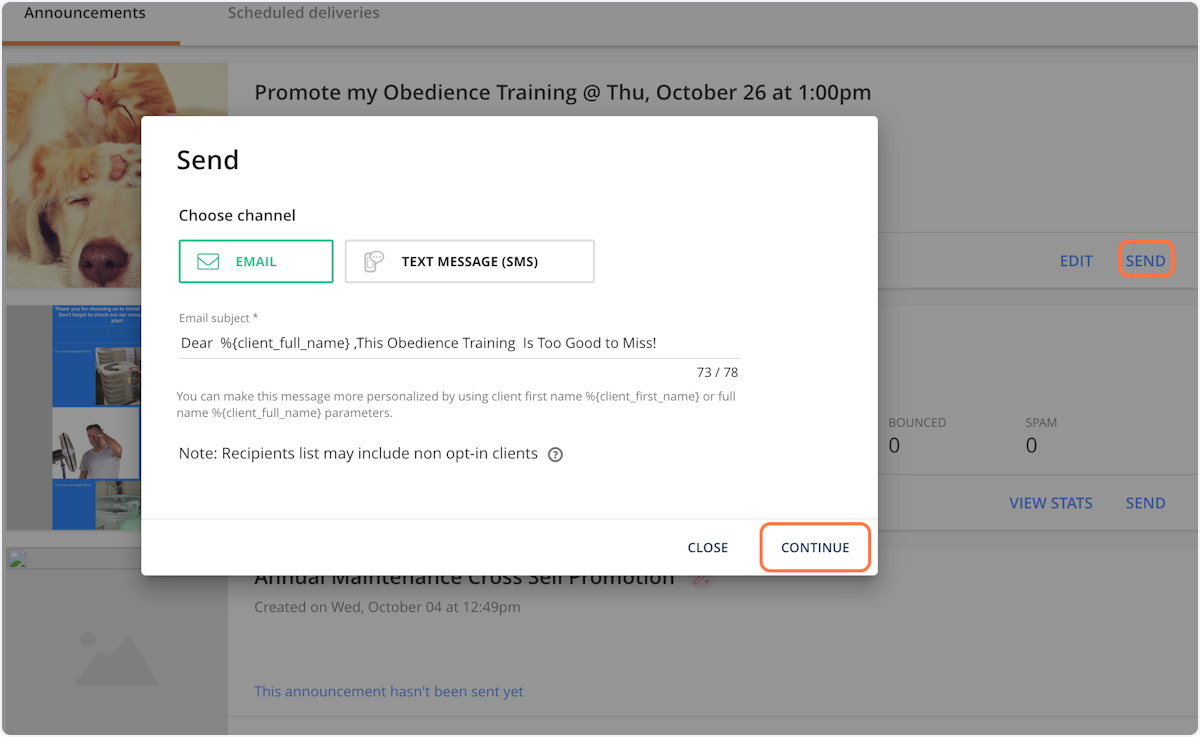
10. Choose whether to select your audience by tags or by client
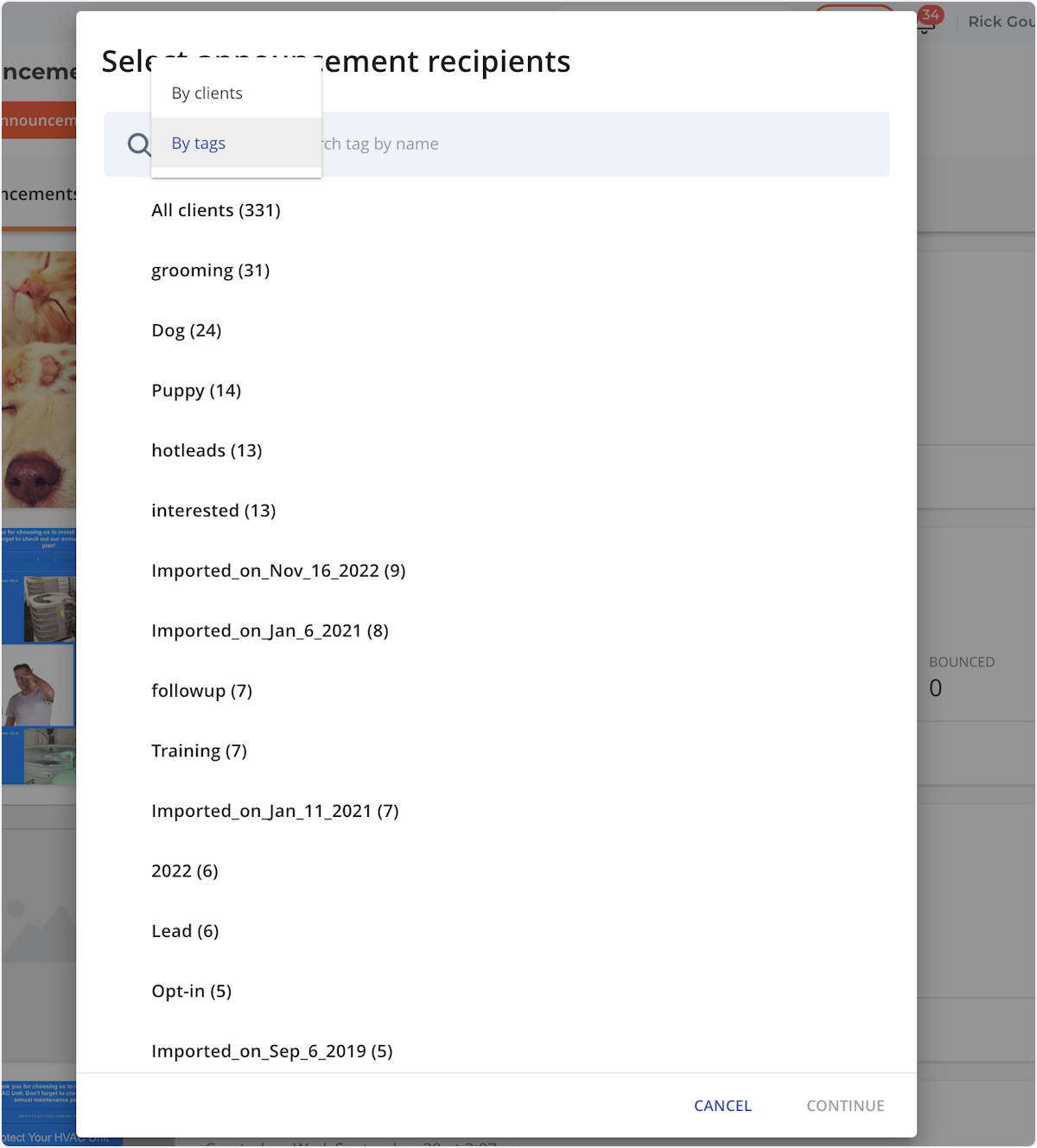
11. Select your clients or tag groups, then click on Continue
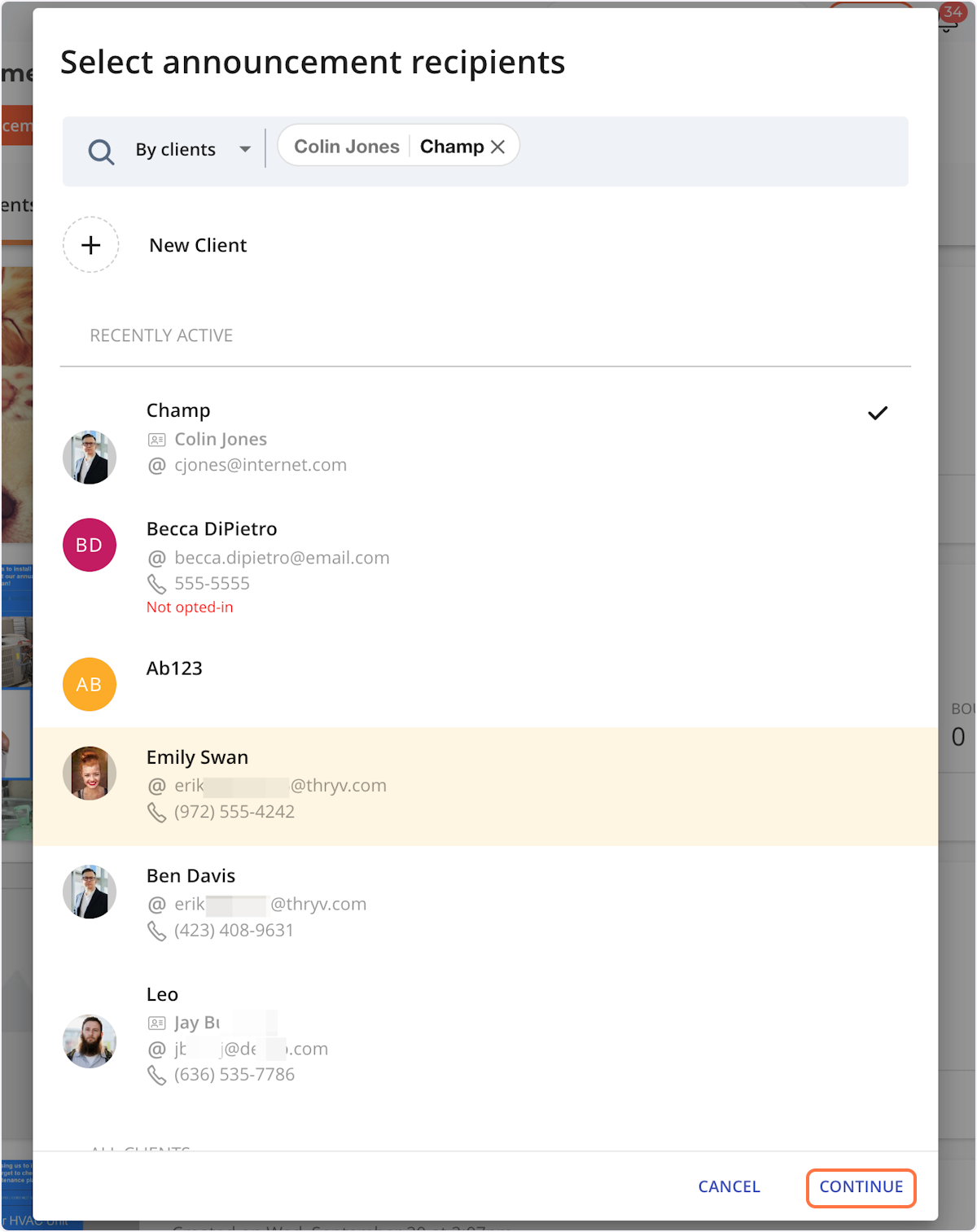
11. Choose whether to send now, or schedule for later, then click on Send Now/Schedule Now

Comments
0 comments