Start from Dashboard
1. Click on Calendar
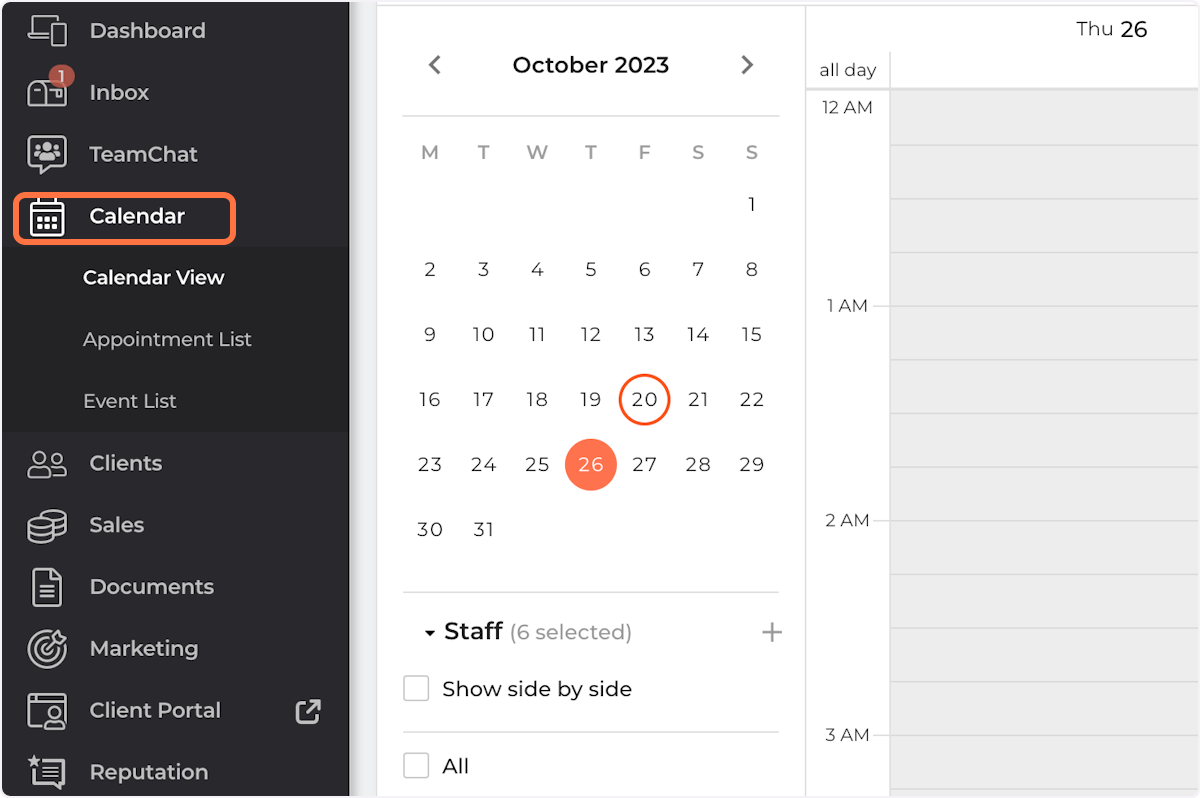
2. Click on the desired date/time
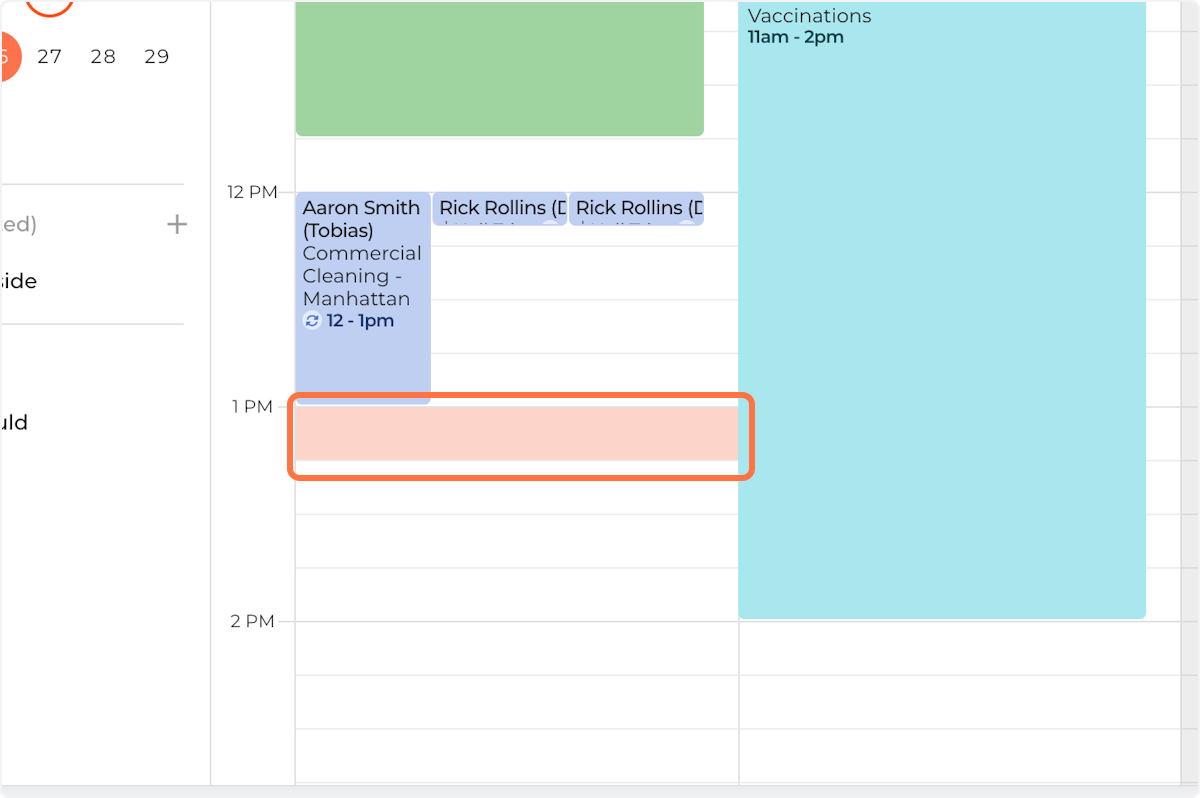
3. Click on Group event
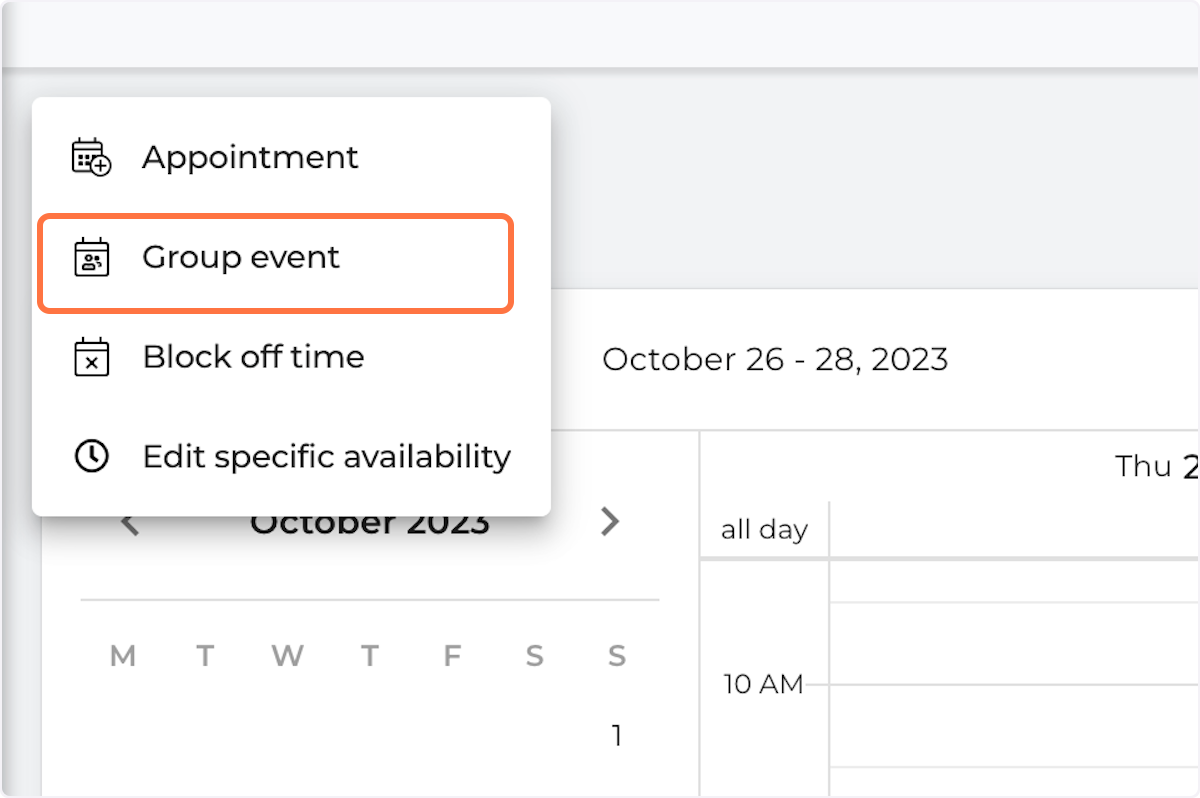
4. Select a service type for the event
5. Confirm the start and end time, staff member, and other options are correct
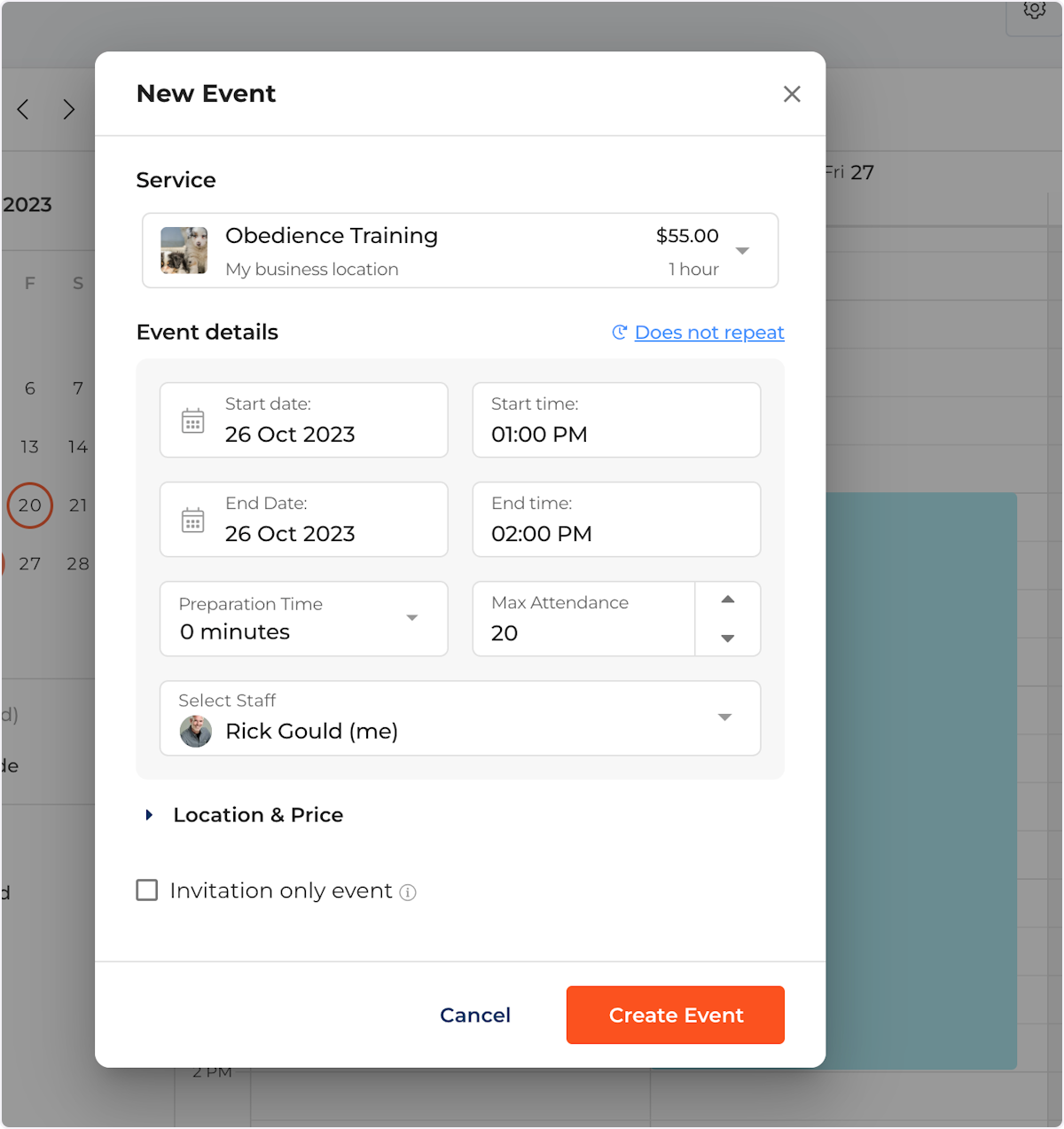
6. Click on Create Event
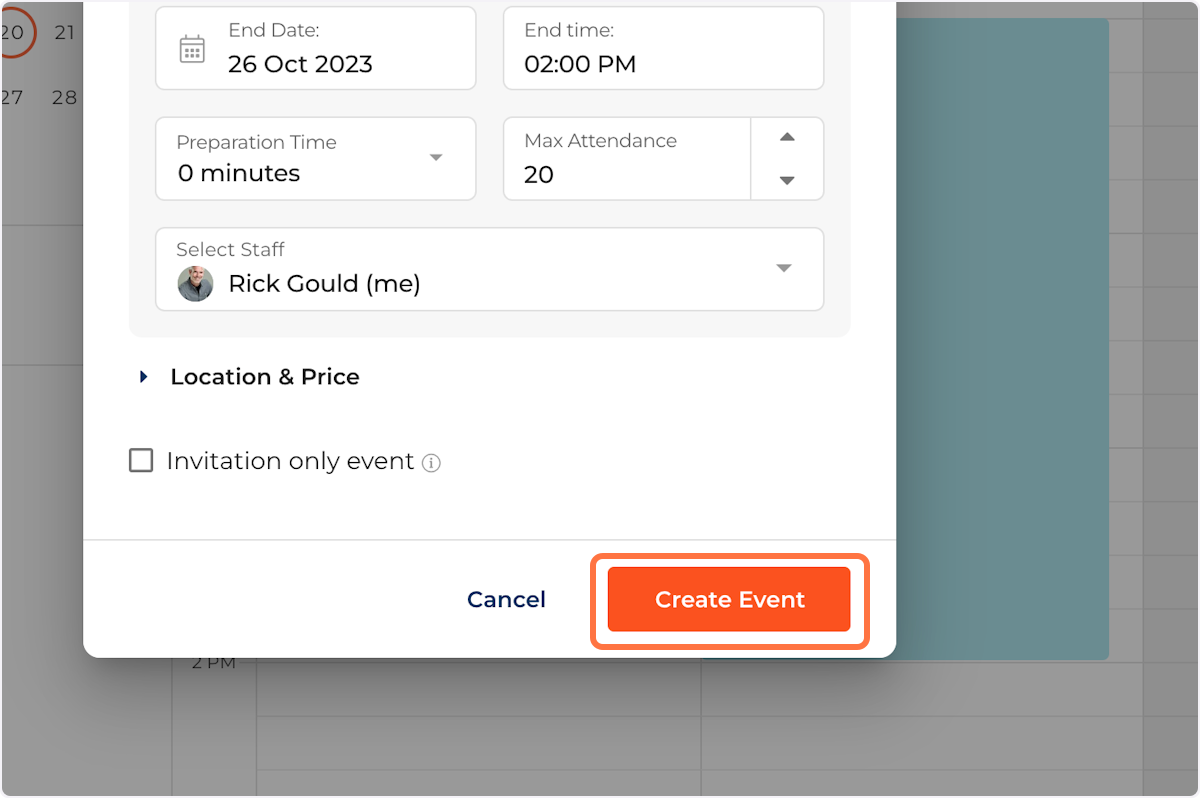
7. You will be taken to the details screen for your event
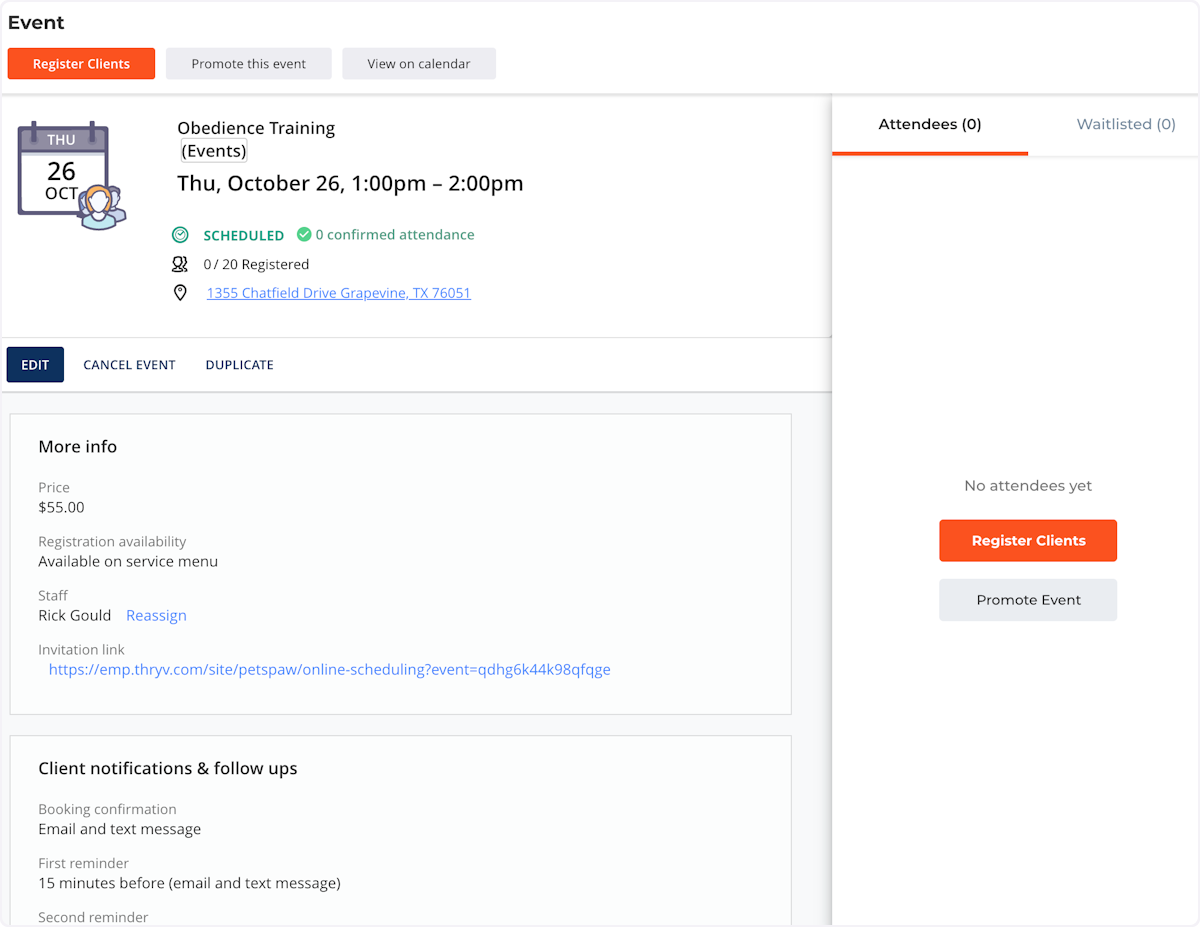

Comments
0 comments