This feature is included in select Thryv Business Center accounts. If you don't see it in your product, please contact our team to explore your options.
2. Click on Online Presence
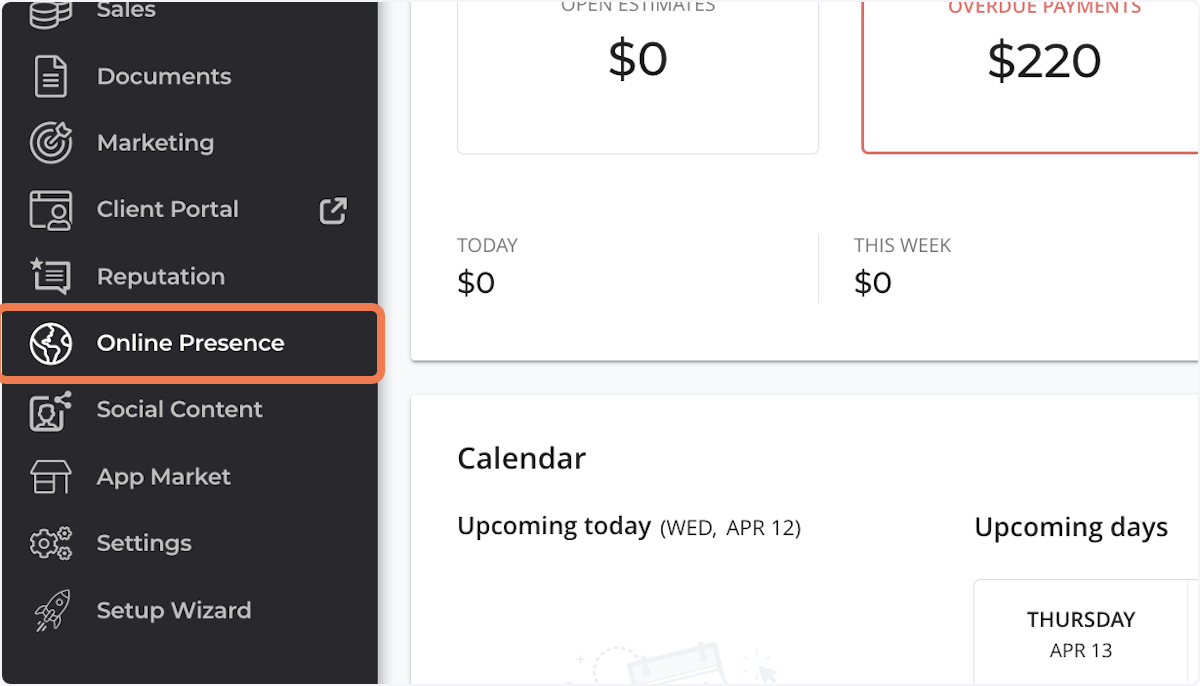
3. Click on Google Profile
4. Click on Add Attributes
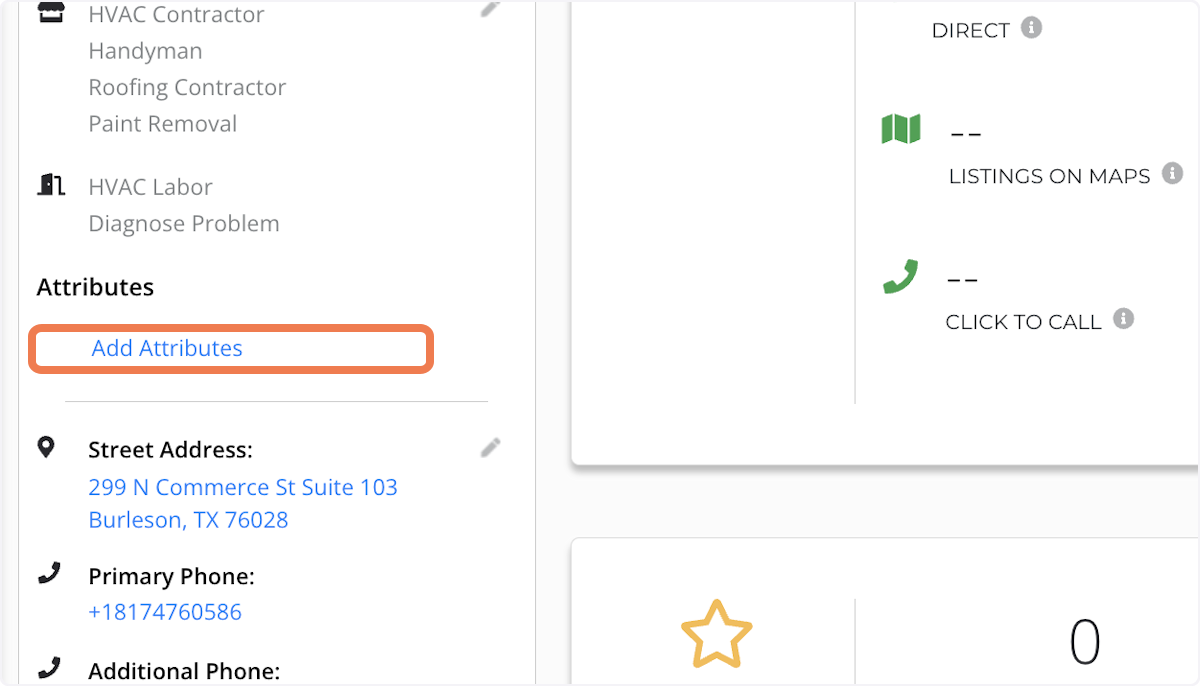
5. Choose one or more attributes from the list
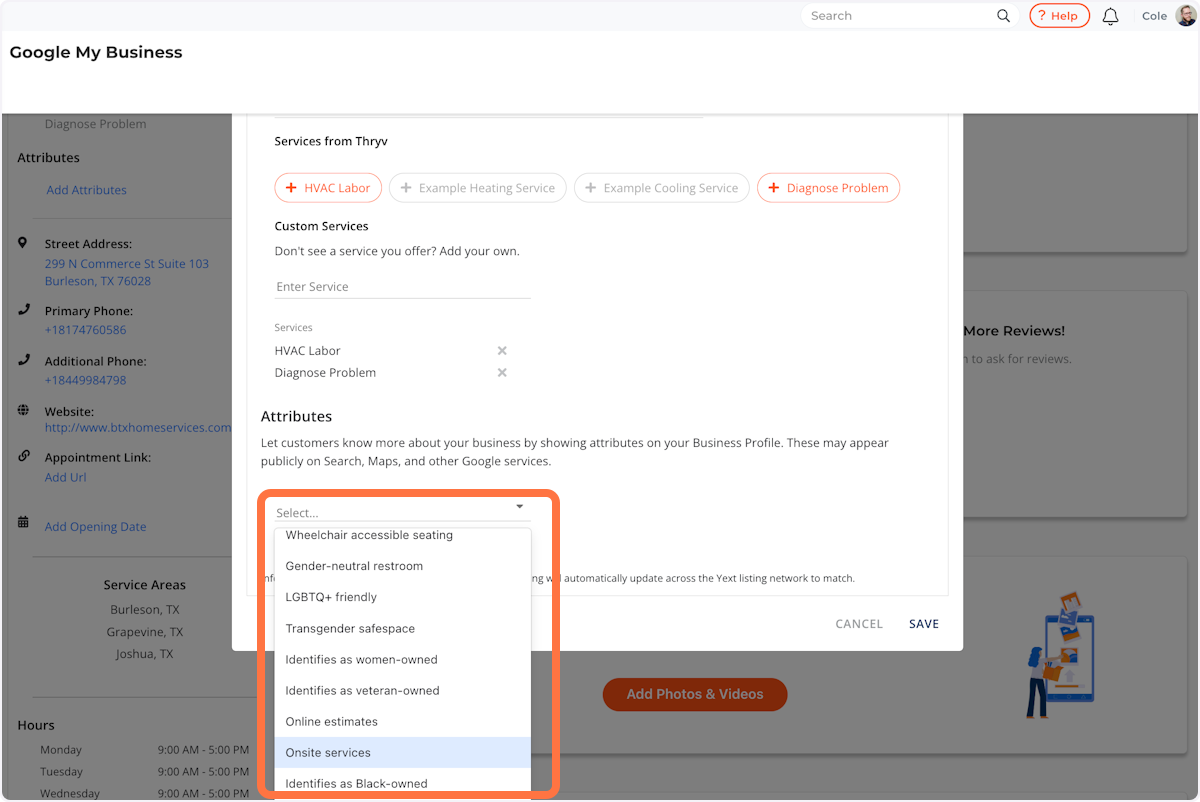
6. Click on SAVE
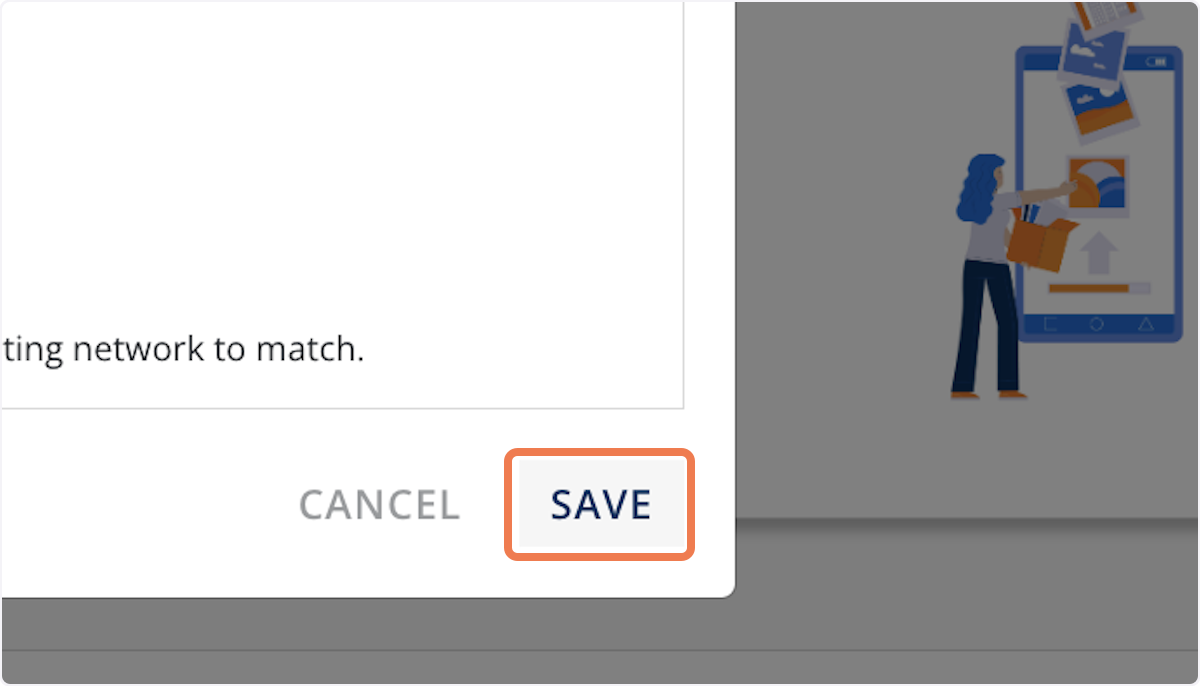

Comments
0 comments